What is an external and internal command?
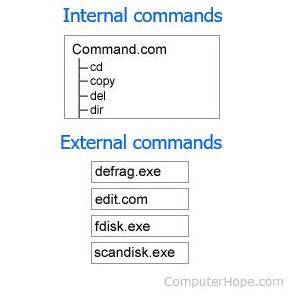
In MS-DOS, there are two ways commands are executed: internally and externally. An internal command is embedded into the COMMAND.COM file, and an external command is not and requires a separate file to operate.
For example, if your computer does not have the fdisk.exe file and you try using the fdisk command, you will receive a "Bad command or file name" error message. Fdisk is an external command that only works if fdisk.exe, or in some cases, fdisk.com, is present.
However, as long as MS-DOS is running, internal commands, such as the cd command, are available and do not require other files to run. Each of the commands listed on the MS-DOS help page denote if they're external or internal.
Why are internal and external commands needed?
Internal commands are commonly used and important to the operation and use of the Windows operating system. By embedding them in the COMMAND.COM file, they can be quickly accessed and always available in MS-DOS and to Windows when needed.
External commands are powerful. They help fix problems, improve performance, and perform other actions as well. External commands usually have higher resource requirements than internal commands. Keeping them in separate files, separated from internal commands, helps to reduce the load on Windows. They can also be added to Windows whenever needed by copying the external command's file to the computer.
