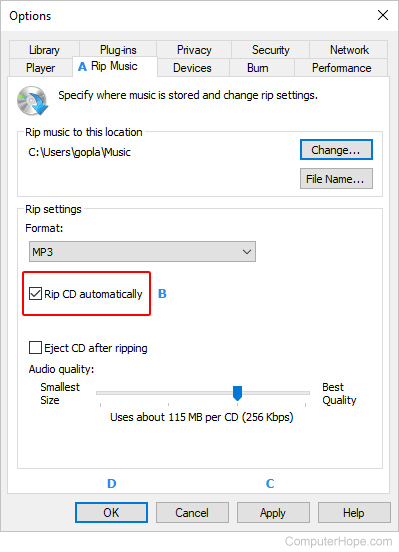How to make Windows Media Player rip CDs automatically
Updated: 07/13/2023 by Computer Hope

Windows Media Player can store and organize your music library. To rip your audio CDs (copy the audio tracks to your computer), there are a few settings in Media Player that make the process more convenient. One of these settings is to make the Windows Media Player automatically rip CDs when you insert them into your disc drive.
How to rip discs automatically
To configure Media Player to automatically rip an audio CD (Compact Disc) when you insert them in your CD-ROM (Compact Disc Read-Only Memory) drive, follow these steps.
- Open Windows Media Player.
- Press the Alt to show the file menu.
- Select Tools from the drop-down menu.
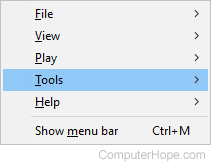
- In the Tools menu, click Options...
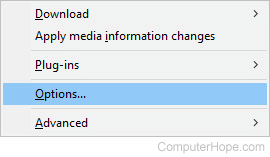
- In the Options window, click the Rip Music tab (A).
- In the middle of the Rip Music section, check the box next to Rip CD automatically (B).
- Click Apply (C), and then OK (D).