How to access the command line on a Mac
Updated: 11/06/2021 by Computer Hope

In macOS, the Terminal application provides a command line for running text-based commands and scripts. To access the command line in macOS, follow these steps.
Command line using Finder
The macOS Terminal application is located in the folder /Applications/Utilities. To run the Terminal app from the Finder, follow these steps.
- In the Dock at the bottom of your screen, click the Finder icon.
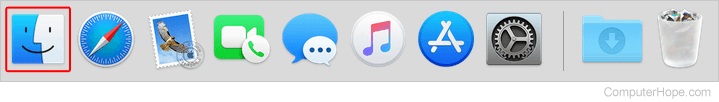
- On the left side of the screen, under the Favorites section, click the
 selector.
selector. - After clicking Applications, click the Utilities shortcut in the section to the right.
![]()
- Look for the Terminal icon and double-click it.
![]()
Command line using Spotlight Search
To run Terminal from using Spotlight, follow these steps.
- In the upper-right corner of the desktop, click the
 icon.
icon. - Type Terminal into the Spotlight Search bar that appears.
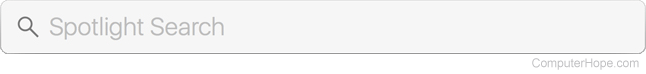
- In the search results, click Terminal.
![]()
