How to get letters with accent marks in Microsoft PowerPoint
Updated: 04/09/2024 by Computer Hope

Letters with accent marks are created in Microsoft PowerPoint using various methods, many of which are listed below. These steps are helpful for those who do not have specialized keyboards. To proceed, select from the list or check out each section in order.
Inserting accented letters with the menu bar or Ribbon
The steps in this section only work with certain versions of PowerPoint. If you cannot insert accent marks with these steps, see the section on Alt codes.
- Open Microsoft PowerPoint.
- Select the Insert tab on the Ribbon or click Insert in the menu bar.
- On the right side of the Insert tab or the Insert drop-down, select the Symbol option.
![]()
- Select the desired accented character. Scroll through the entire list or select from the Subset drop-down list to view a specific type. In Microsoft PowerPoint Online, click More Symbols to see additional options.
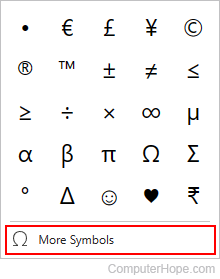
- After selecting the desired accented letter or symbol, click the Insert button.
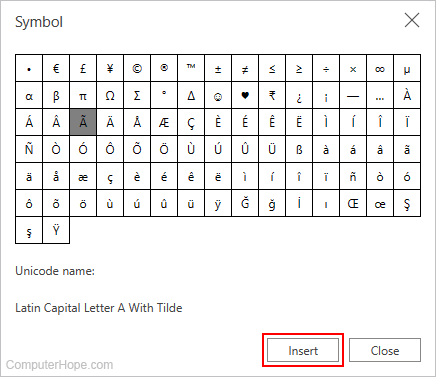
Tip
Once you've inserted an accented character, copy and paste it anywhere in the worksheet.
Using Alt Codes
If you don't find the accented letters you're looking for in the menus or by utilizing keyboard shortcuts, try using Alt codes.
- Open Microsoft PowerPoint.
- Click an area in any slide where you want to insert a character with an accent mark.
- Press either Alt key, type the appropriate number sequence (shown in the table below) on the numeric keypad, and release Alt.
Table of common Alt codes for accented letters
| Accented Letter | Alt Code | Name or meaning |
|---|---|---|
| á | 0225 | Lowercase "a" with an acute accent. |
| Á | 0193 | Uppercase "A" with an acute accent. |
| à | 0224 | Lowercase "a" with a grave accent. |
| À | 0192 | Uppercase "A" with a grave accent. |
| â | 0226 | Lowercase "a" with a circumflex. |
| Â | 0194 | Uppercase "A" with a circumflex. |
| å | 0229 | Lowercase "a" with a ring. |
| Å | 0197 | Uppercase "A" with a ring. |
| ã | 0227 | Lowercase "a" with a tilde. |
| Ã | 0195 | Uppercase "A" with a tilde. |
| ä | 0228 | Lowercase "a" with a diaeresis/umlaut. |
| Ä | 0196 | Uppercase "A" with a diaeresis/umlaut. |
| ā | 0257 | Lowercase "a" with the line (macron). |
| Ā | 0256 | Uppercase "A" with the line (macron). |
| æ | 0230 | Lowercase "ae" ligature. |
| Æ | 0198 | Uppercase "AE" ligature. |
| ç | 0231 | Lowercase "c" with a cedilla. |
| Ç | 0199 | Uppercase "C" with a cedilla. |
| č | 0269 | Lowercase Latin C with a caron. |
| Č | 0268 | Uppercase Latin C with a caron. |
| é | 0233 | Lowercase "e" with an acute accent. |
| É | 0201 | Uppercase "E" with an acute accent. |
| è | 0232 | Lowercase "e" with a grave accent. |
| È | 0200 | Uppercase "E" with a grave accent. |
| ê | 0234 | Lowercase "e" with a circumflex. |
| Ê | 0202 | Uppercase "E" with a circumflex. |
| ë | 0235 | Lowercase "e" with a diaeresis/umlaut. |
| Ë | 0203 | Uppercase "E" with a diaeresis/umlaut. |
| í | 0237 | Lowercase "i" with an acute accent. |
| Í | 0205 | Uppercase "I" with an acute accent. |
| ì | 0236 | Lowercase "i" with a grave accent. |
| Ì | 0204 | Uppercase "I" with a grave accent. |
| î | 0238 | Lowercase "i" with a circumflex. |
| Î | 0206 | Uppercase "I" with a circumflex. |
| ï | 0239 | Lowercase "i" with a diaeresis/umlaut. |
| Ï | 0207 | Uppercase "I" with a diaeresis/umlaut. |
| ī | 0299 | Lowercase "i" with the line (macron). |
| Ī | 0298 | Uppercase "I" with the line (macron). |
| ñ | 0241 | Lowercase "n" with a tilde. |
| Ñ | 0209 | Uppercase "N" with a tilde. |
| ó | 0243 | Lowercase "o" with an acute accent. |
| Ó | 0211 | Uppercase "O" with an acute accent. |
| ò | 0242 | Lowercase "o" with a grave accent. |
| Ò | 0210 | Uppercase "O" with a grave accent. |
| ô | 0244 | Lowercase "o" with a circumflex. |
| Ô | 0212 | Uppercase "O" with a circumflex. |
| ø | 0248 | Lowercase "o" with a slash. |
| Ø | 0216 | Uppercase "O" with a slash. |
| õ | 0245 | Lowercase "o" with a tilde. |
| Õ | 0213 | Uppercase "O" with a tilde. |
| ö | 0246 | Lowercase "o" with a diaeresis/umlaut. |
| ő | 0337 | Lowercase "o" with double acute accents. |
| Ö | 0214 | Uppercase "O" with a diaeresis/umlaut. |
| ð | 0240 | Latin small letter eth. |
| ß | 0223 | Ess-tsett. |
| ř | 0345 | Lowercase "r" with a caron. |
| š | 0353 | Lowercase "s" with a caron. |
| Š | 0352 | Uppercase "s" with a caron. |
| ú | 0250 | Lowercase "u" with an acute accent. |
| Ú | 0218 | Uppercase "U" with an acute accent. |
| ù | 0249 | Lowercase "u" with a grave accent. |
| Ù | 0217 | Uppercase "U" with a grave accent. |
| û | 0251 | Lowercase "u" with a circumflex. |
| Û | 0219 | Uppercase "U" with a circumflex. |
| ü | 0252 | Lowercase "u" with a diaeresis/umlaut. |
| Ü | 0220 | Uppercase "U" with a diaeresis/umlaut. |
| ū | 0363 | Lowercase "u" with a line (macron). |
| Ū | 0362 | Uppercase "U" with a line (macron). |
| ÿ | 0255 | Lowercase "y" with diaeresis/umlaut. |
Using a third-party program
For third-party software capable of inserting accented characters, see: How to insert accent marks and special characters.
