How to fix VFAT errors
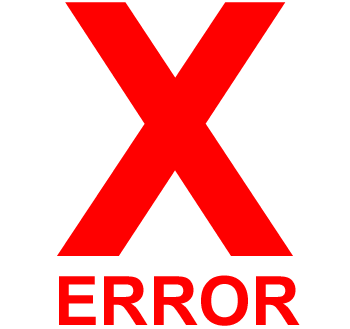
The following lists common errors with VFAT (Virtual File Allocation Table), and how to resolve them.
Complete VFAT error message
VFAT Device Initialization Failed A device or resource required by VFAT is not present or is unavailable. VFAT cannot continue loading. System halted.
Config.sys is pointing to old version of ifshlp.sys
- Boot the computer to Safe Mode command prompt only.
- Edit the config.sys. Information on how to do this is on our autoexec.bat and config.sys page.
- Remove the ifshlp.sys line from the config.sys file.
- Save the Config.sys and restart the computer.
The ifshlp.sys line was deleted after installing Windows 95
- Boot the computer to Safe Mode Command Prompt Only.
- Edit the config.sys. Information on how to do this is on our autoexec.bat and config.sys page.
- Add the following line into the config.sys file.
DEVICE=C:\Windows\IFSHLP.SYS
(This line may vary if Windows was installed on another drive, or another directory.)
- Save the Config.sys and restart the computer.
Ifshlp.sys is missing from the Windows directory
Determine if Ifshlp.sys is missing from the Windows directory by following the following instructions.
- Boot the computer to Safe Mode Command Prompt Only.
- Once at an MS-DOS prompt, type the following commands.
cd\windows <press Enter>
dir ifshlp.sys <press Enter>
If, after typing the second line and pressing Enter, you receive the error message "File not found," the file is missing from the drive. The file must be copied from the floppy diskette or CD (Compact Disc) into the Windows directory. For additional information about the copy command, see our copy command overview.
The [Paths] in the msdos.sys is incorrect
- Edit the msdos.sys file.
- In the msdos.sys file verify that the following three files are correct.
[Paths]
WinDir=<Windows Directory>
WinBootDir=<Windows Directory>
HostWinBootDrv=<Drive letter>
An example of the msdos.sys file and additional information on each of the above lines is on our msdos.sys page.
Winboot.ini from a previous installation of Windows 95 is present on the boot disk
- Edit the msdos.sys file.
- Delete the winboot.ini file on the boot drive.
SystemSoft CardWorks software is installed on the computer
Laptops using Windows 98 and SystemSoft CardWorks may encounter VFAT errors due to incompatibilities in the software with ifshlp.sys.
To resolve this issue, contact the manufacturer of your laptop for information on how to uninstall this software.
