Why am I unable to view a web page's source code?
Updated: 08/31/2020 by Computer Hope
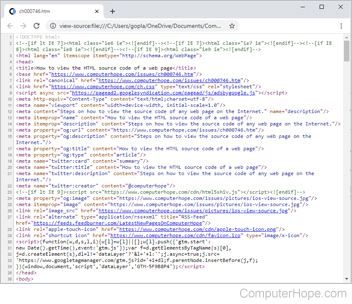
Every web page on the Internet should allow you to view the source code; there is no program or script that disables this feature in the browser. However, users using Microsoft Internet Explorer may encounter an issue where the option to view a web page's source code is grayed out. This issue can be caused by any of the reasons below.
Too many files in the Internet cache
Make sure your Internet cache and history are cleared out. Having too much information in the cache or corrupt files could cause various issues to occur in Internet Explorer.
Low system resources
Low system resources can cause this issue. Close any programs that you are not using, including Internet Explorer and then re-open Internet Explorer.
