General questions and answers regarding Microsoft ScanDisk
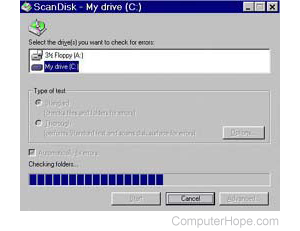
Below is a listing of general questions and answers commonly asked regarding Microsoft ScanDisk.
How do I run Windows ScanDisk?
To learn how to use ScanDisk on your version of Windows, refer to the following article.
How often should I run ScanDisk?
Every computer and how often it's used is different, so this is a difficult question to answer. However, for most users who use the computer frequently, we suggest running ScanDisk at least once every 2-3 months. If you believe a hard drive has problems, run ScanDisk more frequently.
How long does it take to run ScanDisk?
The time it takes to run ScanDisk depends on the size of the hard drive and if problems are found. With today's hard drives, it is not abnormal for this scan to take several hours to complete.
Can ScanDisk cause physical problems?
ScanDisk is a software utility designed to look at the data integrity and if needed, make changes to the hard drive's data. ScanDisk does not cause any physical problems to the hard drive regardless of how often it's run.
Which versions of Microsoft Windows have ScanDisk?
ScanDisk was introduced in MS-DOS 6.2 and was also in MS-DOS 6.21 and 6.22. Users who had these versions of MS-DOS with Windows 3.11 could also run ScanDisk. ScanDisk has also been in all versions of Microsoft Windows except Microsoft Windows NT. Although each version of Windows has its own version of the program.
ScanDisk found many errors
If ScanDisk finds errors on your disk, we recommend you back up all data, assuming the worst-case scenario. Hard drive errors frequently indicate a serious, and potentially worsening, hardware failure in the drive.
Can I ScanDisk a CD or DVD?
No. CDs, DVDs, and other discs cannot be fixed using the ScanDisk utility. If you are having difficulties reading a disc, try cleaning the disc.
How do I run ScanDisk on a network drive?
Microsoft ScanDisk cannot scan or fix errors over a network. If you need to check a drive remotely, connect to the remote computer, then run a check. Or, schedule the remote computer to be scanned the next time it reboots.
After running ScanDisk computer no longer works
Unfortunately, this can happen if there are serious errors with Windows. However, it's likely that this happened because of a failing hard drive, and if reinstalling Windows doesn't help or cannot run, we recommend replacing the hard drive.
Virtual drives and ScanDisk
A virtual drive should not be scanned using ScanDisk as it can cause corruption and other errors.
Other ScanDisk information
For more information and help with problems related to ScanDisk, refer to our ScanDisk help page.
