How to fix boot error "PXE-E61: Media test failure, check cable"
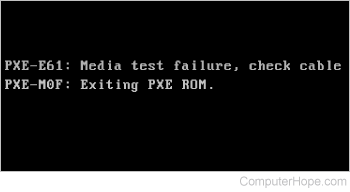
If your desktop or laptop computer fails to boot and gives the error:
PXE-E61: Media test failure, check cable
or
PXE-M0F: Exiting PXE ROM
This indicates a problem with your computer's PXE (preboot execution environment). Usually, this error occurs when your boot sequence is misconfigured in your BIOS, or your boot device (usually your hard drive) cannot be read correctly.
Troubleshooting a media test failure
To troubleshoot the media test failure error messages follow the troubleshooting steps below.
- Boot your computer and enter your BIOS Setup. Check that the boot sequence is not configured for network boot. Make sure your hard disk is listed in the boot sequence. Try making your hard disk the first device in your boot order using the keys shown at the bottom of your screen.
- If the hard disk is not listed as an option in the boot sequence, this may indicate a failed hard drive or a loose cable connection. If it's a desktop computer, power it down, open the case, and verify the connections to your hard drive are connected firmly and properly.
In the image below, the power and data connections of a typical SATA (Serial AT Attachment) hard drive are shown.
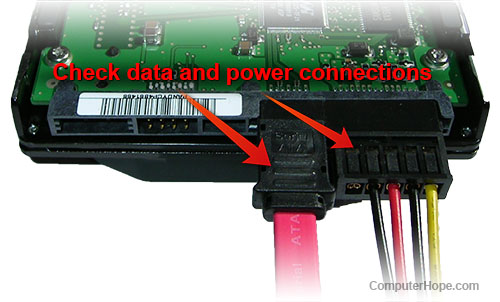
It's also possible that the SATA cable is defective and the computer is not able to detect the hard drive due to a bad SATA cable. If the cables are firmly connected to the hard drive and to the motherboard, and the error still occurs, try replacing the SATA cable.
If your computer is a laptop, you may not be able to open it and check the connection. In this case, we recommend having a trained repair professional perform this task for you.
- You may also want to check the jumpers on your hard drive to make sure they are configured correctly. Again, this is only recommended if it's a desktop computer, not a laptop. Consult your hard disk manual for more information about correct jumper settings.
- In your BIOS setup, look for diagnostics options to self-test your primary hard disk drive. Consult your computer or motherboard manual for details.
- If all else fails, try resetting your BIOS to factory default settings.
Bad hard drive
If following the steps above does not help resolve the problem unfortunately it's likely the hard drive is bad and needs to be replaced. When a hard drive goes bad it is no longer bootable and because the computer has not boot device you'll get this error.
Unfortunately this also means any data that was not backed up is also lost if the hard drive is bad.
New hard drive doesn't work
The media test failure error is usually caused by a bad hard drive. However, it's also possible other hardware could be bad. If you've installed a new hard drive, verified everything is connected correctly, and still getting the same problem, the cable or even the motherboard could be bad.
