How to get Excel only to show up once in the Taskbar
Updated: 01/05/2018 by Computer Hope
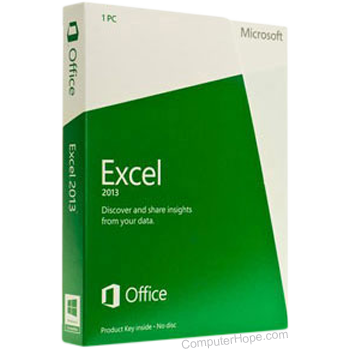
Open Microsoft Excel and follow the steps below.
- Click Tools
- Click Options
- Click the View tab.
- Uncheck the "Windows in Taskbar" option.
- Click OK.
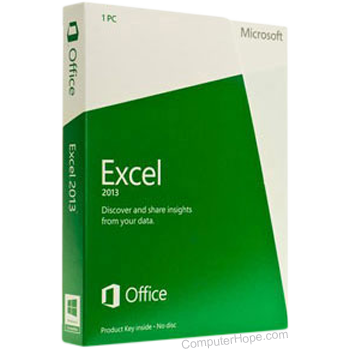
Open Microsoft Excel and follow the steps below.