How to reactivate a Facebook account
Updated: 11/13/2018 by Computer Hope

Facebook is quite popular, but sometimes users would like to take a break from it for one reason or another. If you have previously deactivated your account, you may reactivate or unlock it to continue using the service. To proceed, follow the steps below.
How to reactivate your Facebook account
- Go to the Facebook website.
- Use the e-mail address associated with the account and your password to log in.
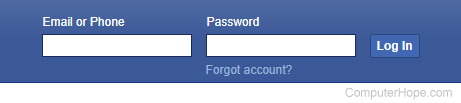
- Your account automatically reactivates upon login.
