How to remove a network drive in Windows
Updated: 01/24/2018 by Computer Hope
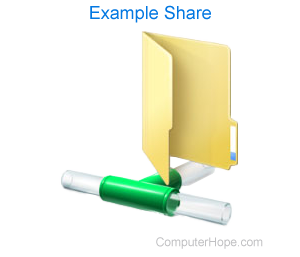
To remove or delete a network share or drive in Windows, follow the steps below.
- Open Windows Explorer and find the share.
- Highlight the share.
- Press the Delete key on the keyboard.
or
- Open My Computer.
- Right-click the network drive.
- Click Disconnect.
