How to Copyright or otherwise protect images online
There are different methods that users can use to help protect and prevent other users from copying, hotlinking, or otherwise using their images without consent. Realize that no method can 100% protect your images from all users. However, these methods help protect you from most people who visit your site.
URL, Copyright, or watermark on images
Adding your company name, photographer name, website URL (Uniform Resource Locator), or Copyright is one of the easiest and quickest methods of helping to protect and identify images you post online.
Below is a visible Computer Hope URL that is below the image. If a user were to copy this image or hotlink the image, the URL would be copied with the image. Of course, adamant users who wished to use this image could crop the image and claim as their own. However, it could discourage users who want to copy multiple images from your site and, if hotlinked, is a form of advertising.
![]()
Next is an example of a visible watermark of the Computer Hope URL in an image. Watermarks are often more intrusive to the image, but they're time consuming to eliminate from an image if placed in a critical portion of the image. For example, you could place a watermark across the middle of the image. Realize a watermark can still be cropped out of an image, especially if placed in a corner like the example below. If the watermark is too light, as in the example below, it may not be adequately legible.
![]()
HTML, JavaScript, plug-ins, and other programming solutions
HTML table solution
Below are some additional simple solutions to help protect your images online using traditional HTML (hypertext markup language) tables. In the first example below, a transparent foreground image is used to protect another image, which is in the background. The transparent 5x6 pixel image is stretched and overlaid in front of the image we want to protect. Both are in a one-row, one-column table, and the protected image is set to be the table's background image. If a user were to right-click the image and save it, it would save the small, transparent dot.gif image instead of the protected image. Below is a working example of this technique.
 |
Below is the source code used to create the example above.
<!-- Center the table -- >
<table style="margin-left:auto;margin-right:auto">
<tr>
<!-- HTML5-compliant background image for table cell -->
<td style="background-image:url(/issues/pictures/cexample.gif);background-repeat:no-repeat;background-size:231px 58px;">
<img height="58" src="/issues/pictures/dot.gif" width="231" alt="Copyright image">
</td>
</tr>
</table>
The next example uses the same code, except this example uses the image copyright.gif, a transparent GIF (Graphics Interchange Format) containing the text "(c) Computer Hope 2007." This technique could be used to not only help protect the image, but also to display a Copyright watermark on the image. Realize that users who know to view the source code can locate the image URL in the code and copy it without the watermark.
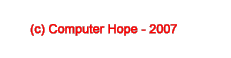 |
Disable right-click with JavaScript
Although not a recommended solution, users can use JavaScript code to disable a user's ability to right-click an image with their mouse.
Prevent indexing with robots.txt
Keep search engines and other bots from creating copies of your images or storing those images on another server or local computer by creating a robots.txt file. Store all your images in one directory, such as "images," then restrict all crawlers from that directory by creating a robots.txt file with the following two lines.
User-agent: * Disallow: /images/
If images are in multiple directories or in the same directory as HTML files that you want indexed, add the following lines to your robots.txt file. These lines deny these four specific bots from indexing your site's images.
User-agent: DittoSpyder User-Agent: Googlebot-Image User-Agent: psbot User-agent: vscooter Disallow: /
Additional information about the robots.txt file is available on our robots.txt page.
Third-party companies software products
You can also utilize third-party company products to help protect images. Below is a listing of some companies in alphabetic order and the services they offer. They are not all free and many of them offer no more protection then the solutions mentioned above. However, many of them help provide easier installation and setup, and additional services, such as backing up, tracking, and automatic watermarking.
Artist Scope - Offers software and solutions to help protect images by preventing right-clicking and utilizes techniques such as DHTML (Dynamic HyperText Markup Language) and no caching.
CopySafe - One of the most effective products we've seen that helps protect images. The product requires visitors download a small Plugin to display and help protect the image. The plug-in prohibits users from using the Print Screen key on their keyboard, a method of copying images that defeats almost any other protection. Unfortunately, this product can also cause frustration by the viewer as it disables other features on the computer while pictures are being viewed. For example, while testing with Windows XP, this product disables the Windows Start and Taskbar until the page utilizing this plug-in was closed.
Third-party company web services
There are different online services that help protect your images, and print and sell them.
