How to map an FTP address in Windows
Updated: 03/06/2020 by Computer Hope
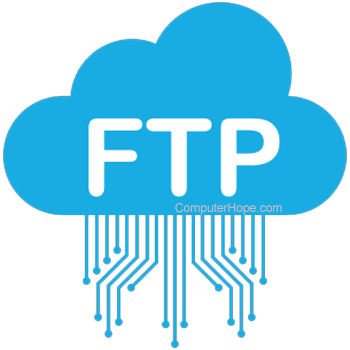
If you find yourself having to frequently visit an FTP address, follow the instructions listed below.
- From the desktop, open My Network Places.
- On the left bar, click Add a Network Place.
- Go through the Add a Network Place wizard. When asked for an Internet or network address, enter the FTP address. For example, you could enter ftp://ftp.computerhope.com.
- If the FTP address requires a username and password, uncheck the Log on anonymously box. Otherwise, keep it checked and complete the remainder of the wizard steps.
