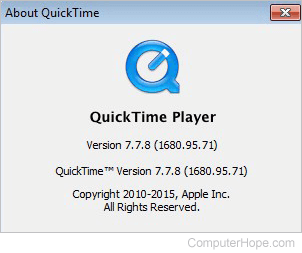How to tell what version of QuickTime is on the computer
Updated: 12/31/2017 by Computer Hope

Visit the System information tool to see what version of the QuickTime plugin is detected on your computer and the latest version of QuickTime available.
You can also follow the steps below to determine the version of QuickTime Player is installed on your computer.
- Open the QuickTime Player application.
- In the file menu, click Help.
- In the Help menu, select About QuickTime Player.
The version of QuickTime is shown in the About QuickTime window.