How to update Mozilla Firefox
Updated: 05/03/2022 by Computer Hope

Running the latest software version helps keep a program more stable and secure. The most recent versions of Firefox automatically check for updates. However, to check for them manually, follow the steps below.
How to update Mozilla Firefox
- Open the Firefox browser.
- Click the Open Application Menu
 icon.
icon. - At the bottom of the drop-down menu, select the Help option.
- In the next menu, select About Firefox.
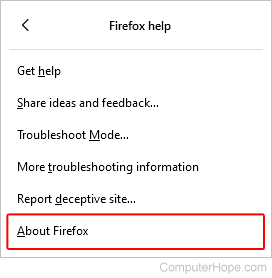
- In the About Firefox window, Firefox automatically checks for updates and displays the current version. If updates were installed, click the Restart to Update Firefox button.

