How to fix errors with memtest or failures with all memory
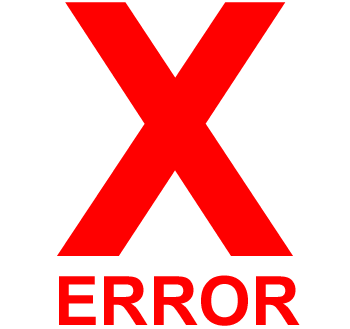
Any error with memtest can indicate bad settings, faulty memory, or other hardware related issues. Below are known reasons why you may encounter errors while testing your computers memory.
Overclocked computer or BIOS setup settings
If the memory is overclocked, or you adjusted its settings in your BIOS setup, reset the BIOS settings to the factory settings, and run the test again.
If your BIOS setup allows memory timing or CAS (Column Address Select) settings to be adjusted and you're getting memory errors, make sure these settings are also set to their lowest values.
Incompatibilities
Different types, manufacturers, or sizes of memory in the same computer can cause incompatibilities. If your computer uses different memory types, try removing that memory from the computer, and running the test again.
If you've been using the same memory in the computer, and recently started encountering errors, you may have one of the following issues. If possible, try testing each memory stick individually.
Computer is overheating
A computer that is overheating can also encounter memory errors during the test. To help verify your computer is not overheating, open your case and make sure all fans in the computer are working. You can also try leaving the side of your case open for extra airflow during the test.
Temporarily remove other hardware
To help eliminate the possibility of other hardware in the computer causing memory issues, remove all hardware that is not required to run the test. Including: external drives, USB (Universal Serial Bus) devices, expansion cards, hard drive, etc. Once these are removed, re-run the test to determine if they're causing the memory errors.
If, after doing this you get no memory errors, re-connect each device until you can isolate what device is causing the problem.
Swap or change memory
If you have another computer with compatible memory, swap the known good memory into your computer and re-running memtest. If the different memory passes the test, it is a good indication the computer memory is bad.
Bad motherboard, processor, PSU, or other hardware
Finally, if all the above steps are attempted and you continue to experience issues your computer likely has defective hardware. Other ideas of the bad hardware include the motherboard, processor, or power supply.
