How to convert an image into a PDF
Updated: 12/30/2021 by Computer Hope
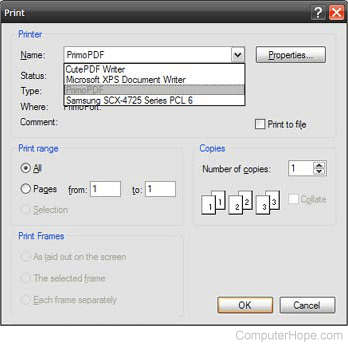
Using a program such as CuteFTP or PrimoPDF allow you to create a PDF (Portable Document Format) of any file that you can print, including images. Download either of these programs to your computer.
After downloading and installing one of these on your computer, open the image in any image editor or viewer and print the file. When the print window opens, instead of selecting a printer (shown right), select either CuteFTP or PrimoPDF and click OK. When printed, the image is sent to a .PDF file instead of your printer.
