Can I upgrade my OS from 32-bit to 64-bit?
64-bit processor
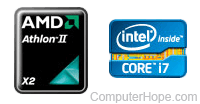
Before a computer can be upgraded to a 64-bit OS (Operating System), you must make sure the processor is a 64-bit processor and not a 32-bit processor. Intel and AMD both make processors that are 64-bit. These processors are either dual-core or quad-core, allowing for pretty powerful computing capabilities. The picture shows an example of an AMD and Intel case badge that are both 64-bit processors. If you're unsure if your processor is 64-bit, we recommend you look up its technical specifications.
To see which processor your computer uses, you can access the System Information page by going to the Start menu and type System Information in the Search field. Open the System Information program that appears in the search results. The processor information is displayed in the System Summary section.
If your processor is a 32-bit (x86) CPU (Central Processing Unit), you'll need to upgrade to a 64-bit CPU, which would also require a new 64-bit compatible motherboard. For most users, it would make more sense to get a new computer instead of upgrading all of these components and purchasing a new operating system.
64-bit operating system
Upgrading your operating system to a 64-bit operating system requires you to purchase a 64-bit version of the operating system at a retail store or an online store. You can't download the installation package for a 64-bit operating system over the Internet. For the Windows operating system, there are 64-bit versions of Windows XP, Vista, 7, 8, and 10.
Windows 10 is available for download only as an upgrade, not as a full installation package or upgrade from 32-bit to 64-bit. The downloadable upgrade may only be available in the first year after the Windows 10 release date. After the first year, you may be required to purchase an upgrade copy at a retail or online store.
Microsoft Windows 7 professional and above have a 32-bit and 64-bit disc in the box. If you've installed a 32-bit version of Windows, but realize you have a 64-bit processor, the 64-bit version of Windows would need to be installed. Unfortunately, you cannot use the Windows 7 64-bit disc to upgrade a 32-bit version of Windows 7. You need to erase everything and do a new install of the 64-bit version of Windows using the 64-bit disc.
