How to tell the temperature of a video card
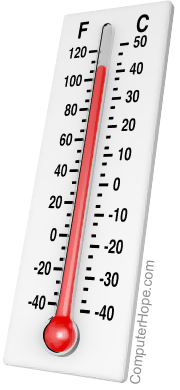
If you're concerned about the video card in your computer running too hot, follow these steps to measure its temperature.
Accepted heat levels
Video cards are designed to run quite hot. Many video cards run at temperatures in the 60 to 70 degree Celsius range, and this is normal. Some higher-end video cards can run cooler with a more powerful cooling fan or other cooling mechanisms.
In most cases, there's no real need to be concerned about the video card's temperature. However, if your video card does manage to get above 100 degrees Celsius in temperature, find a better way to keep it cooler or consider having it replaced. If it consistently stays over 100 C, consider replacing the card to avoid computer damage or the possibility of it starting a fire.
Excess dust buildup and lack of proper airflow in the computer case can cause heat issues. For further help, see: Should my computer fans be sucking or blowing?
There are two ways to determine how hot your video card is running. The most common method is through a software-based temperature monitoring system; the other is with a hardware-based temperature probe.
Software
NVIDIA Control Panel
Some models of NVIDIA GPU (Graphics Processing Unit) provide temperature information that is automatically displayed in the NVIDIA Control Panel.
Third-party software tool
For other video cards, there are different third-party temperature monitoring software for displaying the video card or GPU temperature. Usually, these programs monitor other hardware as well, to provide a full picture of how your computer is doing (like a health check). The following picture shows CPUID HWMonitor, a free to use utility for monitoring all computer temperatures.
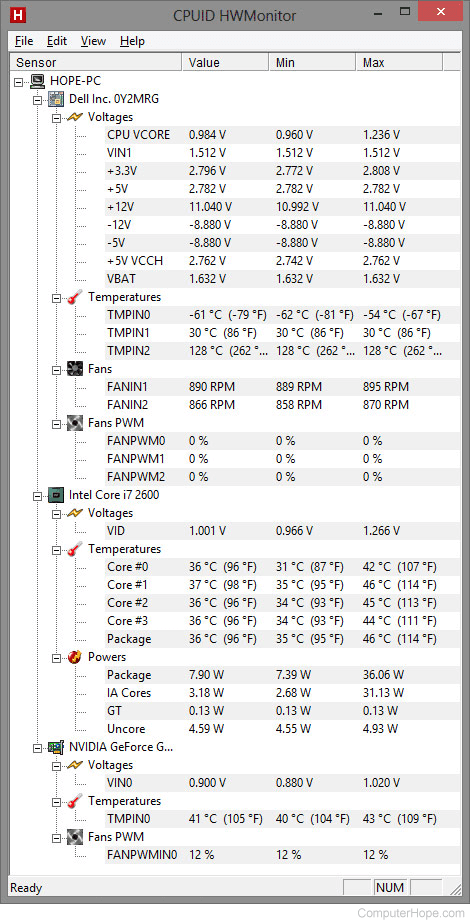
Hardware
The following devices and appliances help you measure the precise temperature of your GPU.
Heat probe

On the hardware side, a temperature probe that attaches to the video card directly can be installed. The other end of the probe attaches to a digital display console, which usually fits into a 3.5" or 5.25" drive bay. This console displays the temperature of the video card. These probes can also be used on computer processors, and some higher-end probes feature multiple probes for monitoring more than one device at a time. For example, with enough probes, you could monitor the video card, processor, memory, and hard drive. The picture shows the Aero Cool Touch-2100, which can monitor up to five different devices and adjust the speeds of five different fans.
Temperature gun
Finally, there are also infrared temperature guns for determining the temperature of anything in the computer. A temperature gun can be pointed at the video card and the GPU heat sink to determine the temperature.
Using a temperature gun provides only an estimated value, because it cannot be directly pointed at the GPU with the heat sink attached.
