How to open the Resource Monitor in Windows
Updated: 12/31/2020 by Computer Hope
To open the Resource Monitor in Windows Vista and later, follow the steps in the sections below.
Note
Resource Monitor is not the same as the Windows Task Manager.
Tip
Apple computer users can think of the Resource Monitor as the same as the Activity Monitor on macOS.
From the Windows Task Manager
- Press the Ctrl+Alt+Del keys at the same time and select Start Task Manager on the screen that appears.
- In the Task Manager, click the Performance tab.
- Finally, click the Resource Monitor button or Open Resource Monitor link, depending on your version of Windows.
From the Windows desktop or Start Screen
Press the Windows key on your computer's keyboard, type resmon.exe in the Windows search box, and then press Enter.
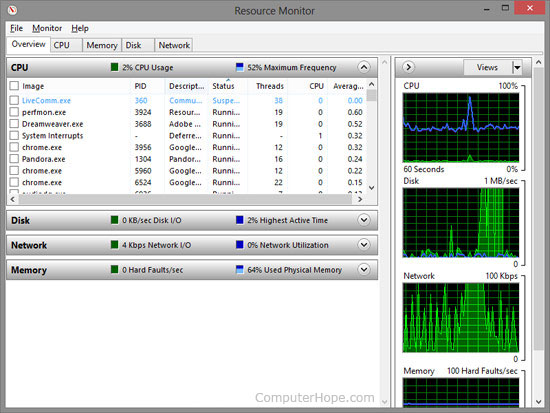
Example of the Resource Monitor in Windows 8.
