How to friend and unfriend someone on Facebook
Before you can connect with another person on Facebook and view their full profile, you must first become friends. Below are the steps to find new friends on Facebook, add friends, and how to unfriend users.
How to find friends on Facebook
Facebook on the computer
Facebook makes it easy to find friends via the "Find Friends" link at the top of your Facebook page. It can also be opened by visiting the Facebook find friends link. Also, from this page, you can search for friends based on name, e-mail, hometown, city, school, or employer.
Facebook on the iPhone and iPad
On the Apple iPhone and iPad, find friend suggestions by tapping the hamburger menu in the bottom-right corner of the screen and tap Friends. In the Find Friends section, tap Suggestions to see who Facebook suggests as a friend or tap Search to find someone by name or e-mail.
Facebook on Android devices
On an Android phone, tap the menu icon in the top-right corner of the screen and tap Friends. In the Find Friends section, tap Suggestions to see who Facebook suggests as a friend or tap Search to find someone by name or e-mail.
How to friend someone on Facebook
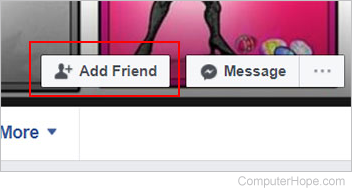
Open the person's profile by clicking or tapping on their name or on the Add Friend button in the bottom right corner of their headline picture.
On Facebook, you don't become friends with that person until they accept your friend request.
I don't see an Add Friend button
If the person's profile you are viewing does not have an Add Friend button, they have changed their settings only to accept friend requests from people who have common friends. In other words, you will not see the button until you have one or more friends in common.
You can still send a message to the person asking for them to accept your friend request or send you a friend request.
How to unfriend someone on Facebook
Open the person's profile that you want to unfriend by clicking or taping their name. If necessary, search for the person and click or tap their name. Once in the person's profile, click the Friends link to open a new window that let you unfriend that person.
If you unfollow a person instead of unfriending them, you remain friend's but no longer see any of their posts.
