How to report a post on Facebook
Updated: 10/07/2019 by Computer Hope
Facebook makes it easy to report any post you find abusive, offensive, or that is against their policies by doing the following steps.
In the top-right corner of every post on the Facebook News Feed, you'll find a small gray arrow that points down. Click or tap this arrow to open a menu similar to the following example.
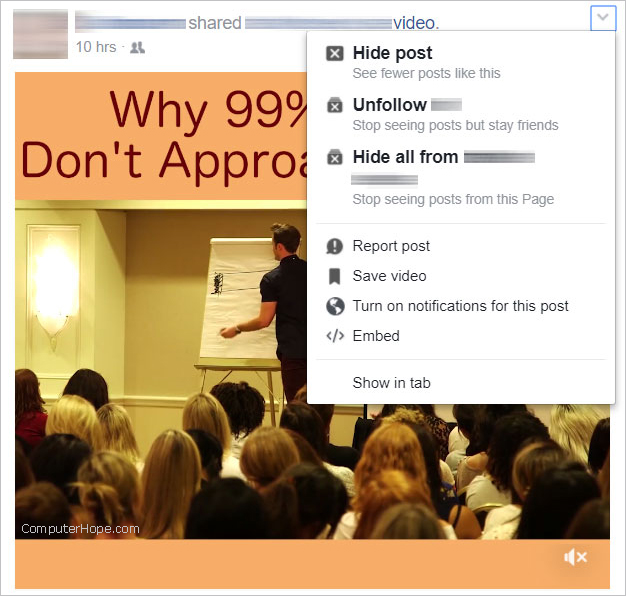
Report post
Select the Report Post option that appears in the menu and select the reasons you are reporting the post.

Once you've selected one of the reasons why you are reporting a post, click the Continue button.
