How to delete a X account
Updated: 08/31/2020 by Computer Hope
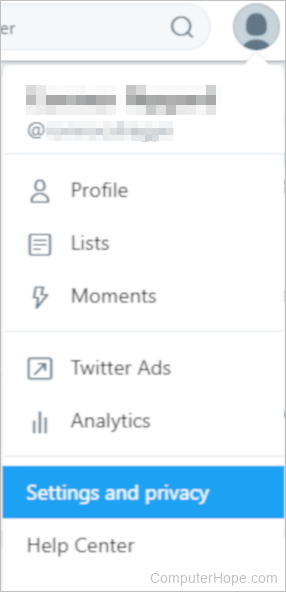
A X (formerly Twitter) account can be deleted through the X website or through the X app on your smartphone. Follow the steps below to delete your X account through the website or app.
Deleting your account from the desktop website
- Navigate to the X website.
- Select the circular profile icon, found in the top-right corner of the display.
- Select Settings and Privacy.
- At the bottom of the settings menu, select Deactivate your account.
- Select Deactivate after reading the confirmation.
- Enter your password to complete the deactivation process.
Deleting your account from the mobile app
- Open the X mobile app.
- Tap the circular profile icon in the top-left corner of the display.
- Tap the Settings and Privacy option.
- Tap Account.
- At the bottom of the Account menu, tap Deactivate your account.
- Tap Deactivate after reading the confirmation.
- Enter your password to complete the deactivation process.
