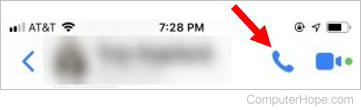How to make Facebook Messenger phone calls
Updated: 02/27/2019 by Computer Hope
On a smartphone, like a Google Pixel or iPhone, you can install the Facebook Messenger app and use it to make calls to your friends. Using the Messenger app, you can call your friends without using the minutes on your cellular plan. Instead, the call uses data, via a Wi-Fi connection (if available) or mobile data. To make a call using the Facebook Messenger app, follow the steps below.
Making a call using Facebook Messenger
- Open the Facebook Messenger app.
- The Chats screen usually opens by default. At the bottom of the screen, tap the middle icon, which looks like two people next to each other. It may have a green circle with a number inside it, in the top-right corner of the icon.
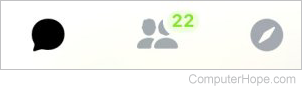
- On the People screen, scroll through the list of friends displayed and find the friend you want to call. Only online friends are shown.
- Tap the name of the friend you want to call.
- At the top of the screen, to the right of your friend's name, tap the phone icon to call them.