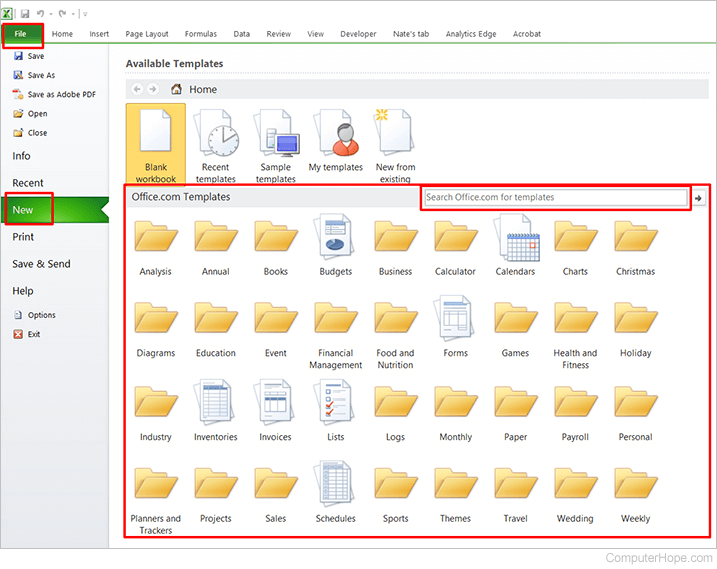Where can I find a template in Microsoft Excel?
Updated: 04/12/2021 by Computer Hope

Microsoft Excel templates are a great way to organize many aspects of your life. You can make a personalized calendar, a weekly chore schedule, an inventory list, and more. To find templates in Excel, select your version of Excel from the list below and follow the instructions.
Microsoft Excel for Office 365
- Open Microsoft Excel.
- On the right side of the Home tab, click More templates.
- Scroll through the displayed list of templates to find the one that suits your needs. If you don't find one you like, you can use the Search for online templates text field to see if there is a template online for what you need.
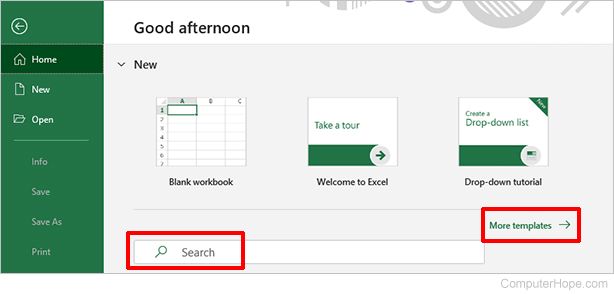
Microsoft Excel 2010 and 2013
- Open Microsoft Excel.
- In the Ribbon, click the File tab, then click the New option in the left navigation pane.
- Click the folder that best matches your needs, then choose from one of the templates that are displayed.
- If you can't find a template in the list of available templates, try using the Search Office.com for templates text field to find a template that fits your needs. Here you can search from an online database containing hundreds of templates.