Why Excel shows ##### in a spreadsheet cell
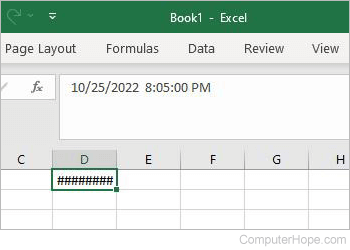
When a cell in Microsoft Excel or other spreadsheet program displays only pound or hash symbols (e.g., #####), it means the cell is not wide enough to show its contents. This value could result from a formula, negative number, date, or time.
To fix this problem, you can increase the width of the cell. The following picture shows how a cell width can be increased.
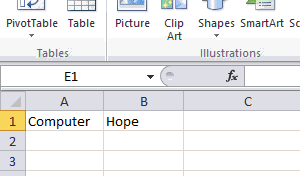
As shown in the animated picture above, move the mouse cursor to the right edge of the header row for the column containing the multiple hash cell. Once in position, click-and-drag the mouse to the right to increase the width of the column, or double-click the cell divider to resize automatically.
For further help with changing the size of a cell, see the following page.
If the number is not formatted correctly or not what you expect after increasing the cell width, it's because the cell number format is incorrect. See the following page for help with adjusting the number format and other cell format settings.
