Linux rn command
Updated: 11/06/2021 by Computer Hope
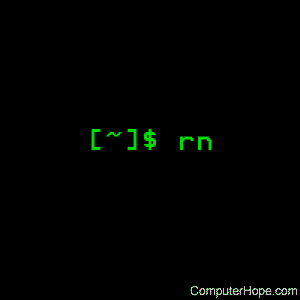
On Unix-like operating systems, rn is a newsgroup reader.
Syntax
rn
Commands
| a-z, 0-9 | Select/deselect the indicated item by its letter or number. Many of the alpha letters are omitted for the following commands. |
| SPACE | Perform the default command (usually > or Z). |
| CR | Enter item(s). Selects the current item if nothing is selected. |
| TAB | Start reading selected items. |
| - | Set a range, as in d - f. Repeats the last marking action. |
| @ | Toggle the selection of all visible items. |
| . | Toggle the current item's selection. |
| k, ',' | Mark the current group to kill all unread articles. |
| E | Toggle exclusion of non-selected items from the selection list. |
| n, ], down | Move down to the next item. |
| p, [, up | Move up to the previous item. |
| <, >, right | Go to previous/next page. |
| ^, $ | Go to first/last page. |
| O | Set the selector's order. |
| R | Reverse the current sort order. |
| U | Switch between selecting empty/non-empty items. |
| c | Catch up a group, marking the articles as read without chasing xrefs. |
| = | Refresh the article counts in the selector (will re-grab active). |
| ^N | Switch to the next news source (the numbered GROUPs in ~/.rn/access). |
| ^P | Switch to the previous news source. |
| ^K | Edit the global KILL file. |
| ^E | Edit the current universal configuration file. |
| \ | Escape next char as a command. A selector command is tried first, then a newsgroup-list command (force the latter with another \). E.g. \a adds groups, \\h gets you newsgroup-list help. |
| & | Start the option selector or set command-line switches. |
| && | View or set macro definitions. |
| :cmd | Perform command cmd on all the selected groups. |
| ::cmd | Perform command cmd on all non-selected groups. |
| :.cmd | Perform command cmd on the current group. |
| ::.cmd | Perform command cmd on the all but the current. |
| !cmd | Run command cmd in a subshell. |
| h, ? | Display this help message. |
| ', Esc | Leave the selector and return to the original group selector. |
| q | Quit current level. At top level, leave rn. |
| Q | Quit the current level. At top level, go to the next selector. |
Examples
rn
Run the rn utility, which lets you read newsgroups.
