Windowed mode
Updated: 08/31/2020 by Computer Hope
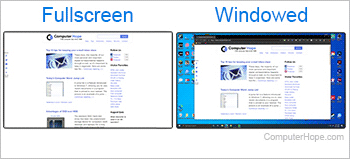
Windowed mode is a way to open an application on your computer so it does not cover the entire desktop. The window can be dragged around the screen or resized to reveal other areas you may need to see. Windowed applications range from "windowed fullscreen" which reveals only the taskbar and the top of the window, to fully windowed mode, which can be fully resized.
Tip
To switch between windowed applications, use the keyboard shortcut Alt+Tab on a PC or Command+Tab on a Mac.
Most computer games open in fullscreen mode by default, requiring the user to change it to windowed mode in the display settings menu. Some apps allow you to toggle between fullscreen and windowed mode by pressing F11 on your keyboard.
