Alt+W
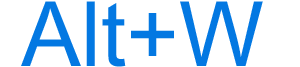
Alt+W is a keyboard shortcut most commonly used to open the View tab in the Office programs with the Ribbon. Below are other programs that use this keyboard shortcut and related information.
How to use the Alt+W keyboard shortcut
To use this keyboard shortcut, press and hold either Alt key, and while continuing to hold, press W.
Alt+W in Microsoft Excel
In Microsoft Excel, pressing Alt+W opens the View tab in the Ribbon. After using this shortcut, press an additional key to select a View tab option. For example, after pressing Alt+W, you could press P to open the Page Layout view of a spreadsheet.
If you're editing the contents of a cell and press Alt+W, nothing will happen.
Alt+W in Microsoft PowerPoint
In Microsoft PowerPoint, Alt+W opens the View tab in the Ribbon. After using this shortcut, press an additional key to select a View tab option. For example, after pressing Alt+W, you could press I to open the Slide Sorter view of a presentation.
Alt+W in Microsoft Word
In Microsoft Word, pressing Alt+W opens the View tab in the Ribbon. After using this shortcut, press an additional key to select a View tab option. For example, after pressing Alt+W, you could press U to open the Outline view of a document.
Related keyboard shortcuts and keys
Below are links to related keyboard shortcuts and individual key pages.
