Assign command
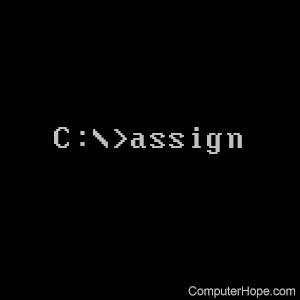
The assign command was introduced with MS-DOS 2.0 and has been available up to 6.0 where it was removed. It was later made available on the MS-DOS 6.0, 6.2, and 6.22 supplemental disks. The assign command redirects disk operation on one drive to a different drive.
Any users of Windows 95 or later should not use this command, and instead should consider using the subst command as a substitute.
Availability
Assign is an external command file named assign.com and is available for the following Microsoft operating systems as assign.com.
Assign syntax
ASSIGN Source = Target /status
| ASSIGN | Assign with no switches cancels redirected drive assignments and sets them back to their original drives. |
| Source | Letters of source drives. |
| Target | Letters of target drives. |
| /status | Lists current drive assignments. |
Assign examples
The assign command does not work with format, diskcopy, diskcomp, backup, label, restore, print or subst.
Do not use a colon (:) after a drive letter in versions before 5.0.
assign a: = b:
Assigns the A: drive as the B: drive.
assign a = b = c
Assigns drive A: as B: and B: as C: drive.
