Code page
Updated: 06/22/2024 by Computer Hope
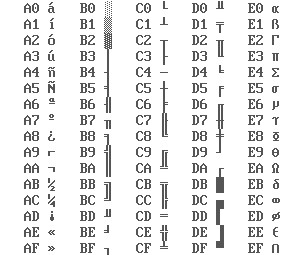
A code page is a table or list of character codes and their corresponding glyphs (characters). For example, with code page 437 (used with most English versions of Windows), the character code number 160 is an "a" with an accent (á). In hexadecimal, this character would be code number A0. For computers using code page 437, press and hold the Alt key on the keyboard and then enter "160" on the numeric keypad to create the á character.
How to determine what code page my computer uses
MS-DOS and Microsoft Windows command line users can use the chcp command to determine what code page the computer is currently using. The chcp command can also be used to change the code page.
Alt, ASCII, Character encoding, Character map, Charset, Encoding, Programming terms, Unicode
