Creators Update
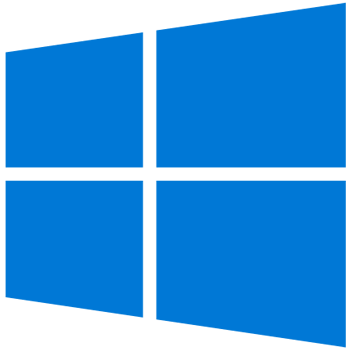
The Microsoft Creators Update is an update to Windows 10 released in April 2017. It introduced several new features to Windows 10.
The Creators Update was followed in October 2017 by the Fall Creators Update.
New features introduced with the Creators Update
Privacy
One of the biggest complaints users had with Windows 10 is how much information Windows 10 is sending Microsoft. Microsoft has improved the ability to adjust your privacy settings and change what information you send to Microsoft.
To access the new Privacy Settings click Start, Settings (gear icon), and then Privacy.
Game Mode
The new Game Mode gives computer gamers a lot of new features built into Windows and helps computers not built for gaming play games better. For example, while in a game, press Windows key+G to open the Game bar and take screenshots (Windows key+Alt+PrtScr), record your game, and broadcast your game.
To access the Game Mode settings click Start, Settings (gear icon), and then Gaming.
Paint 3D
Microsoft Paint 3D is a new app from Microsoft that gives you the ability to create paintings, edit pictures, and create 3D models or use 3D models created by others.
To access Paint 3D click Start, type Paint 3D, and press Enter or click the Paint 3D app.
Other Features
- Drag your Start menu tiles on top of other Start menu tiles to create folders of tiles.
- New Night light setting in the Display Settings for adjusting the brightness of your display and reduce the amount of blue light your screen emits during the night.
- Improved the Windows updating system and gives Windows 10 Professional, Education, and Enterprise users the ability to defer updates up to 35 days.
- More settings and customization for touchpad users and three and four finger gestures.
- New Windows Holographic Shell that gives Windows users with VR (virtual reality) headsets better access to using VR apps in Windows.
- A new e-books section in the Apps store and the ability to read many ebook formats in Microsoft Edge.
How do I know if I have the Creators Update installed?
If you have any of the features mentioned above, your computer has the Creators Update installed. Also check your Windows version to determine if you have the Creators Update by clicking Start, typing winver, and pressing Enter. If the version is 1703 or higher, you have the Creators Update.
