.. (two dots)
A .. may refer to any of the following:
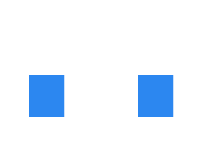
1. In Linux and Unix, when viewing a directory listing, the ".." or "../" represents the parent directory and "./" is the current directory.
Below is an example of the output from the ls command. Note the ./ and ../ at the top of the directory listing.
# ls -laxo total 59712 drwxr-xr-x 2 hope 4096 Jul 28 21:53 ./ drwxr-xr-x 12 hope 4096 Jul 23 05:36 ../ -rw-r--r-- 1 hope 3 Jul 2 06:02 addwordlog.txt -rw-r--r-- 1 hope 301243 Jul 28 21:50 badips.txt -rw-r--r-- 1 hope 164939 Jul 28 10:41 badmail.txt -rw-r--r-- 1 hope 69295 Jul 28 21:53 email.log -rw-r--r-- 1 hope 21 Jul 28 21:44 feedback.log -rw-r--r-- 1 hope 46836728 Jul 28 20:23 hijacklogs.txt
2. A ".." can also be used in a command line or in a file path to go back one directory. For example, when using the MS-DOS cd command or Linux and Unix cd command typing cd .. goes back one directory.
When typing a file path for a file on a web page or also in the command line ../ moves back one directory. For example, ../../mypicture.gif points to the mypicture.gif located back two directories deep. In other words, if you or the web page you were viewing was in the /dir1/dir2/dir3/ directory the mypicture.gif would be in the dir1 directory.
