Mousegrid
The Microsoft Windows Speech Recognition program uses a mousegrid feature that lets you select where you want to click using your voice. For example, after saying "mousegrid," a grid overlays the window similar to the picture below.
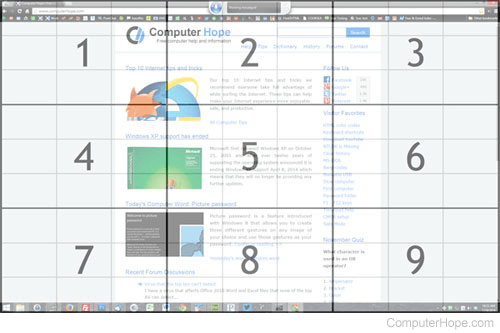
To direct the mouse to where you want to click, say the number of the area you want to click. For example, to click the Computer Hope logo near the top, start by saying, "1" since the logo is in box 1. The Windows Speech Recognition program would then give a smaller grid in that section. To narrow your object choice, you'll repeat the nine-box selection process until that object is the only thing that remains in the window. In our example, to click the logo, we would say: "mousegrid," "1," "3," "7," "6," and then "click."
