Name Box
Updated: 04/01/2018 by Computer Hope
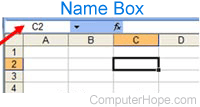
In Microsoft Excel, the Name Box displays the cell that is currently selected in the spreadsheet. It is located to the left of the formula bar. If a name is defined for a cell that is selected, the Name Box displays the name of the cell. You can use the Name Box to define a name for a selected cell, as well. The picture shows an example of the Name box in Microsoft Excel.
Tip
While selecting multiple cells, the Name Box also displays the number of rows and columns currently selected, but only while the left mouse button is pressed down. As soon as the mouse button is released, it is shown in the upper left-most cell that is selected in the range.
