Problem Reports and Solutions
Updated: 08/02/2020 by Computer Hope
Problem Reports and Solutions is a feature introduced with Microsoft Windows Vista enabling users to see what problems were encountered on their computer and if solutions to them exist. Below is an example of the Problem Reports and Solutions window. This utility is also a good method for seeing past problems by clicking the View problem history link on the left column.
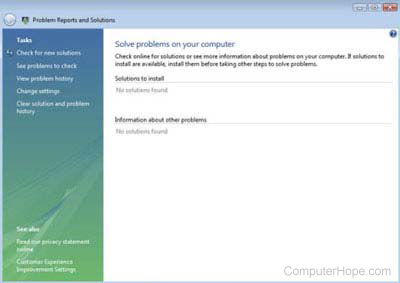
In Windows 8 and Windows 10, the Problem Reports and Solutions feature was renamed Problem Reports.
How do I open this window?
Windows 10
- Click Start.
- In the Windows search box, type Problem Reports, and then press Enter.
- Select the View all problem reports entry in the search results.
Windows 8
- On the Start screen, type Problem Reports and then press Enter.
- Select the View all problem reports entry in the search results.
