Reg command
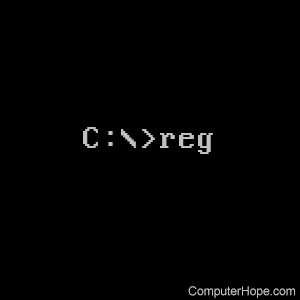
The reg command can query, modify, and manipulate the Windows registry from the command line.
Availability
Reg is an external command available for Windows XP, Windows Vista, Windows 7, Windows 8, Windows 10, and Windows 11.
Its executable file is installed at %WINDIR%/System32/reg.exe.
Syntax
The syntax for the reg command changed after Windows XP and is listed separately on this page.
Windows Vista and later syntax
REG Operation [Parameter...]
The Operation is one of QUERY, ADD, DELETE, COPY, SAVE, LOAD, UNLOAD, RESTORE, COMPARE, EXPORT, IMPORT, and FLAGS.
Parameters are listed below, and vary depending on Operation.
The return code for all operations (except COMPARE) is 0 for success or 1 for failure.
For more information about the /reg:32 and /reg:64 parameters, including when to use them and how they interact with the registry, see this Microsoft support document.
QUERY operation
REG QUERY KeyName [{/v [ValueName]} | /ve] [/s] [/f Data [/k] [/d] [/c] [/e]]
[/t Type] [/z] [/se Separator] [/reg:32 | /reg:64]
| KeyName | The name of a key in the form of [\\Machine\]FullKey, where Machine is the optional name of a remote machine. Omitting \\Machine\ defaults to the current machine. Only HKLM and HKU are available on remote machines. FullKey takes the form of ROOTKEY\SubKey where ROOTKEY is one of HKLM, HKCU, HKCR, HKU, or HKCC, and SubKey is the full name of a registry key under the selected ROOTKEY. |
| /v ValueName | Queries for specific registry key values. If omitted, all values for the key are queried. ValueName can be omitted only when the /f option is specified with a pattern to search. |
| /ve | Queries for the default value, or an empty value name (default). |
| /s | Queries all subkeys and values recursively, similar to dir /s. |
| /se Separator | Specifies the separator (length of 1 character only) in your in data string for REG_MULTI_SZ. Defaults to "\0" (null character) as the separator. |
| /f | Specifies the data or pattern to be searched. Use double quotes if a string contains spaces. The default is "*" (the wildcard representing any number of any characters). |
| /k | Specifies to search in key names only. |
| /d | Specifies to search in key-value data only. |
| /c | Specifies that the search is case-sensitive. (By default, searches are case-insensitive.) |
| /e | Specifies to return only exact matches. (By default, all the matches are returned.) |
| /t | Specifies registry value data type. Valid types are REG_SZ, REG_MULTI_SZ, REG_EXPAND_SZ, REG_DWORD, REG_QWORD, REG_BINARY, REG_NONE. (By default, any type is a valid result.) |
| /z | Verbose: Additionally shows the numeric equivalent for the type of the valuename. |
| /reg:32 | Specifies the key should be accessed using the 32-bit registry view — the default for 32-bit processes. |
| /reg:64 | Specifies the key should be accessed using the 64-bit registry view the — default for 64-bit processes. |
Examples:
REG QUERY HKLM\Software\Microsoft\ResKit /v Version
Displays the value of the registry value Version.
REG QUERY \\ABC\HKLM\Software\Microsoft\ResKit\Nt\Setup /s
Displays all subkeys and values under the registry key Setup on remote machine ABC.
REG QUERY HKLM\Software\Microsoft\ResKit\Nt\Setup /se #
Displays all the subkeys and values with "#" as the separator, for all valuenames whose type is REG_MULTI_SZ.
REG QUERY HKLM /f SYSTEM /t REG_SZ /c /e
Displays Key, Value, and Data with case-sensitive and exact occurrences of "SYSTEM" under HKLM root for the data type REG_SZ.
REG QUERY HKCU /f 0F /d /t REG_BINARY
Displays Key, Value, and Data for the occurrences of "0F" in data under HKCU root for the data type REG_BINARY.
REG QUERY HKLM\SOFTWARE /ve
Displays Value and Data for the empty value (the default) under HKLM\SOFTWARE.
ADD operation
REG ADD KeyName [/v ValueName | /ve] [/t Type] [/s Separator] [/d Data] [/f]
[/reg:32 | /reg:64]
| KeyName | The name of a key in the form of [\\Machine\]FullKey, where Machine is the optional name of a remote machine. Omitting \\Machine\ defaults to the current machine. Only HKLM and HKU are available on remote machines. FullKey takes the form of ROOTKEY\SubKey where ROOTKEY is one of HKLM, HKCU, HKCR, HKU, or HKCC, and SubKey is the full name of a registry key under the selected ROOTKEY. |
| /v | The value name, under the selected Key, to add. |
| /ve | Queries for the default value, or empty value name (default). |
| /t Type | Specify RegKey data type, where Type is one of REG_SZ, REG_MULTI_SZ, REG_EXPAND_SZ, REG_DWORD, REG_QWORD, REG_BINARY, or REG_NONE. If omitted, REG_SZ is assumed. |
| /s Separator | Specify one character to use as the separator in the data string for REG_MULTI_SZ. If omitted, use "\0" (null character) is the default separator. |
| /d Data | The data to assign to the registry ValueName being added. |
| /f | Force overwriting the existing registry entry without prompt. |
| /reg:32 | Specifies the key should be accessed using the 32-bit registry view — the default for 32-bit processes. |
| /reg:64 | Specifies the key should be accessed using the 64-bit registry view — the default for 64-bit processes. |
Examples:
REG ADD \\ABC\HKLM\Software\MyCo
Adds a key HKLM\Software\MyCo on remote machine ABC
REG ADD HKLM\Software\MyCo /v Data /t REG_BINARY /d fe340ead
Adds a value (name: Data, type: REG_BINARY, data: fe340ead).
REG ADD HKLM\Software\MyCo /v MRU /t REG_MULTI_SZ /d fax\0mail
Adds a value (name: MRU, type: REG_MULTI_SZ, data: fax\0mail\0\0).
REG ADD HKLM\Software\MyCo /v Path /t REG_EXPAND_SZ /d ^%systemroot^%
Adds a value (name: Path, type: REG_EXPAND_SZ, data: %systemroot%). Note: Use the caret symbol ( ^ ) inside the expand string.
DELETE operation
REG DELETE KeyName [/v ValueName | /ve | /va] [/f] [/reg:32 | /reg:64]
| KeyName | The name of a key in the form of [\\Machine\]FullKey, where Machine is the optional name of a remote machine. Omitting \\Machine\ defaults to the current machine. Only HKLM and HKU are available on remote machines. FullKey takes the form of ROOTKEY\SubKey where ROOTKEY is one of HKLM, HKCU, HKCR, HKU, or HKCC, and SubKey is the full name of a registry key under the selected ROOTKEY. |
| ValueName | The value name, under the selected key, to delete. When omitted, all subkeys and values under the key are deleted. |
| /ve | Delete the value of empty value name (default). |
| /va | Delete all values under this key. |
| /f | Forces the deletion without prompt. |
| /reg:32 | Specifies the key should be accessed using the 32-bit registry view — the default for 32-bit processes. |
| /reg:64 | Specifies the key should be accessed using the 64-bit registry view — the default for 64-bit processes. |
Examples:
REG DELETE HKLM\Software\MyCo\MyApp\Timeout
Deletes the registry key Timeout and of all its subkeys and values.
REG DELETE \\ZODIAC\HKLM\Software\MyCo /v MTU
Deletes the registry value MTU under MyCo on remote machine ZODIAC.
COPY operation
REG COPY KeyName1 KeyName2 [/s] [/f] [/reg:32 | /reg:64]
| KeyName | The name of a key in the form of [\\Machine\]FullKey, where Machine is the optional name of a remote machine. Omitting \\Machine\ defaults to the current machine. Only HKLM and HKU are available on remote machines. FullKey takes the form of ROOTKEY\SubKey where ROOTKEY is one of HKLM, HKCU, HKCR, HKU, or HKCC, and SubKey is the full name of a registry key under the selected ROOTKEY. |
| /s | Copies all subkeys and values. |
| /f | Forces the copy without prompt. |
| /reg:32 | Specifies the key should be accessed using the 32-bit registry view — the default for 32-bit processes. |
| /reg:64 | Specifies the key should be accessed using the 64-bit registry view — the default for 64-bit processes. |
Examples:
REG COPY HKLM\Software\MyCo\MyApp HKLM\Software\MyCo\SaveMyApp /s
Copies all subkeys and values under the key MyApp to the key SaveMyApp.
REG COPY \\ZODIAC\HKLM\Software\MyCo HKLM\Software\MyCo1
Copies all values under the key MyCo on ZODIAC to the key MyCo1 on the local machine.
SAVE operation
REG SAVE KeyName FileName [/y] [/reg:32 | /reg:64]
| KeyName | The name of a key in the form of [\\Machine\]FullKey, where Machine is the optional name of a remote machine. Omitting \\Machine\ defaults to the current machine. Only HKLM and HKU are available on remote machines. FullKey takes the form of ROOTKEY\SubKey where ROOTKEY is one of HKLM, HKCU, HKCR, HKU, or HKCC, and SubKey is the full name of a registry key under the selected ROOTKEY. |
| FileName | The destination file for the saved data. |
| /y | Force overwriting the existing file without prompt. |
| /reg:32 | Specifies the key should be accessed using the 32-bit registry view — the default for 32-bit processes. |
| /reg:64 | Specifies the key should be accessed using the 64-bit registry view — the default for 64-bit processes. |
Example:
REG SAVE HKLM\Software\MyCo\MyApp AppBkUp.hiv
Saves the hive MyApp to the file AppBkUp.hiv in the current directory.
LOAD operation
REG LOAD KeyName FileName [/reg:32 | /reg:64]
| KeyName | The name of a key in the form of [\\Machine\]FullKey, where Machine is the optional name of a remote machine. Omitting \\Machine\ defaults to the current machine. Only HKLM and HKU are available on remote machines. FullKey takes the form of ROOTKEY\SubKey where ROOTKEY is one of HKLM, HKCU, HKCR, HKU, or HKCC, and SubKey is the full name of a registry key under the selected ROOTKEY. |
| FileName | The name of the hive file to load. You must use REG SAVE to create this file. (See the previous section.) |
| /reg:32 | Specifies the key should be accessed using the 32-bit registry view — the default for 32-bit processes. |
| /reg:64 | Specifies the key should be accessed using the 64-bit registry view — the default for 64-bit processes. |
Example:
REG LOAD HKLM\TempHive TempHive.hiv
Loads hive data from the file TempHive.hiv (in the current directory) into the registry location HKLM\TempHive.
UNLOAD operation
UNLOAD removes a section of the registry that was loaded using the LOAD operation.
REG UNLOAD KeyName
| KeyName | The name of a key in the form ROOTKEY\SubKey. ROOTKEY must be one of HKLM or HKU. SubKey is the key name of the hive to unload. |
Example:
REG UNLOAD HKLM\TempHive
Unloads the hive TempHive in HKLM.
RESTORE operation
REG RESTORE KeyName FileName [/reg:32 | /reg:64]
| KeyName | The name of a key in the form of [\\Machine\]FullKey, where Machine is the optional name of a remote machine. Omitting \\Machine\ defaults to the current machine. Only HKLM and HKU are available on remote machines. FullKey takes the form of ROOTKEY\SubKey where ROOTKEY is one of HKLM, HKCU, HKCR, HKU, or HKCC, and SubKey is the full name of a registry key under the selected ROOTKEY. |
| FileName | The name of the hive file to restore. You must use REG SAVE to create this file. |
| /reg:32 | Specifies the key should be accessed using the 32-bit registry view — the default for 32-bit processes. |
| /reg:64 | Specifies the key should be accessed using the 64-bit registry view — the default for 64-bit processes. |
Example:
REG RESTORE HKLM\Software\Microsoft\ResKit NTRKBkUp.hiv
Restores the hive file NTRKBkUp.hiv, overwriting the key ResKit.
COMPARE operation
REG COMPARE KeyName1 KeyName2 [/v ValueName | /ve] [Output] [/s]
[/reg:32 | /reg:64]
| KeyName | The name of a key in the form of [\\Machine\]FullKey, where Machine is the optional name of a remote machine. Omitting \\Machine\ defaults to the current machine. Only HKLM and HKU are available on remote machines. FullKey takes the form of ROOTKEY\SubKey where ROOTKEY is one of HKLM, HKCU, HKCR, HKU, or HKCC, and SubKey is the full name of a registry key under the selected ROOTKEY. |
| ValueName | The value name, under the selected key, to compare. When omitted, all values under the key are compared. |
| /ve | Compare the value of empty value name (default). |
| /s | Compare all subkeys and values. |
| /reg:32 | Specifies the key should be accessed using the 32-bit registry view — the default for 32-bit processes. |
| /reg:64 | Specifies the key should be accessed using the 64-bit registry view — the default for 64-bit processes. |
| Output | Output type. Output must be one of /oa, /od /os, or /on. /oa: Output all differences and matches. /od: Output only differences. (Default.) /os: Output only matches. /on: No output. |
Return codes for REG COMPARE are:
- 0 if the result compared is identical.
- 1 if a comparison was impossible.
- 2 if the result compared is different.
Symbols preceding each line of REG COMPARE's output:
- = precedes FullKey1 data that is the same as FullKey2 data.
- < precedes FullKey1 data that is different than FullKey2 data.
- > precedes FullKey2 data that is different than Fullkey1 data.
Examples:
REG COMPARE HKLM\Software\MyCo\MyApp HKLM\Software\MyCo\SaveMyApp
Compares all values under the key MyApp with SaveMyApp.
REG COMPARE HKLM\Software\MyCo HKLM\Software\MyCo1 /v Version
Compares the value of Version under the key MyCo and MyCo1.
REG COMPARE \\ZODIAC\HKLM\Software\MyCo \\. /s
Compares all subkeys and values under HKLM\Software\MyCo on ZODIAC with the same key on the local machine.
EXPORT operation
REG EXPORT KeyName FileName [/y] [/reg:32 | /reg:64]
| KeyName | The name of a key in the form of [\\Machine\]FullKey, where Machine is the optional name of a remote machine. Omitting \\Machine\ default to the current machine. Only HKLM and HKU are available on remote machines. FullKey takes the form of ROOTKEY\SubKey where ROOTKEY is one of HKLM, HKCU, HKCR, HKU, or HKCC, and SubKey is the full name of a registry key under the selected ROOTKEY. |
| FileName | The name of the disk file to export. |
| /y | Force overwriting the existing file without prompt. |
| /reg:32 | Specifies the key should be accessed using the 32-bit registry view, which is the default for 32-bit processes. |
| /reg:64 | Specifies the key should be accessed using the 64-bit registry view, which is the default for 64-bit processes. |
Example:
REG EXPORT HKLM\Software\MyCo\MyApp AppBkUp.reg
Exports all subkeys and values of the key MyApp to the file AppBkUp.reg
IMPORT operation
REG IMPORT FileName [/reg:32 | /reg:64]
| FileName | The name of the file to import (local machine only). |
| /reg:32 | Specifies the key should be accessed using the 32-bit registry view — the default for 32-bit processes. |
| /reg:64 | Specifies the key should be accessed using the 64-bit registry view — the default for 64-bit processes. |
Example:
REG IMPORT AppBkUp.reg
Imports registry entries from the file AppBkUp.reg.
FLAGS operation
REG FLAGS KeyName [QUERY | SET FlagName...] [/reg:32 | /reg:64]
| KeyName | Registry key of the form HKLM\Software[\SubKey]. (This operation is available on local machines only.) SubKey is the full name of a registry key under HKLM\Software. |
| QUERY | Display the current flags of key KeyName. |
| SET FlagName... | Set flags for key KeyName. FlagName is zero or more of DONT_VIRTUALIZE, DONT_SILENT_FAIL, and RECURSE_FLAG. If the SET parameter is specified, any of these FlagNames specified will be set, and any not specified will be cleared. |
| /reg:32 | Specifies the key should be accessed using the 32-bit registry view. This switch is the default for 32-bit processes. |
| /reg:64 | Specifies the key should be accessed using the 64-bit registry view. This switch is the default for 64-bit processes. |
Examples:
REG FLAGS HKLM\Software\MyCo\MyApp QUERY
Displays the current flags of the key MyApp.
REG FLAGS HKLM\Software\MyCo\MyApp SET DONT_VIRTUALIZE /s
Sets the DONT_VIRTUALIZE flag (and clears DONT_SILENT_FAIL and RECURSE_FLAG) on MyApp and all its subkeys.
Windows XP syntax
REG Operation [Parameters]
Operation is one of QUERY, ADD, DELETE, COPY, SAVE, LOAD, UNLOAD, RESTORE, COMPARE, EXPORT, and IMPORT.
Parameters are listed below and vary depending on Operation.
The return code for all operations (except COMPARE) is 0 for success or 1 for failure.
QUERY operation (Windows XP)
REG QUERY KeyName [/v ValueName | /ve] [/s]
| KeyName | Registry key location of the form [\\Machine\]FullKey, where Machine is the name of a remote machine. If \\Machine\ is omitted, the local machine is used by default. FullKey takes the form ROOTKEY\SubKey. ROOTKEY is one of HKLM, HKCU, HKCR, HKU, and HKCC. (Only HKLM and HKU are available on remote machines.) SubKey is the full name of a registry key under the selected ROOTKEY. |
| /v | Query for a specific registry key. |
| ValueName | The name, under the selected key, to query. If omitted, all values under the key are queried. |
| /ve | Query the default value or empty value name <no name>. |
| /s | Query all subkeys and values. |
ADD operation (Windows XP)
REG ADD KeyName [/v ValueName | /ve] [/t Type] [/s Separator] [/d Data] [/f]
| KeyName | Registry key location of the form [\\Machine\]FullKey, where Machine is the name of a remote machine. If \\Machine\ is omitted, the local machine is used by default. FullKey takes the form ROOTKEY\SubKey. ROOTKEY is one of HKLM, HKCU, HKCR, HKU, and HKCC. (Only HKLM and HKU are available on remote machines.) SubKey is the full name of a registry key under the selected ROOTKEY. |
| /v ValueName | ValueName is the value name, under the selected key, to add. |
| /ve | Adds an empty value name <no name> for the key. |
| /t Type | Specify the type of data to add. Type is one of REG_SZ, REG_MULTI_SZ, REG_DWORD_BIG_ENDIAN, REG_DWORD, REG_BINARY, REG_DWORD_LITTLE_ENDIAN, REG_NONE, and REG_EXPAND_SZ. If Type is omitted, REG_SZ is assumed. |
| /s Separator | Specify a single character, Separator, to use as the separator in your data string for REG_MULTI_SZ. If omitted, use "\0" (the null character) as the separator. |
| /d | The data to assign to the registry ValueName being added. |
| /f | Force overwriting the existing registry entry without prompt. |
DELETE operation (Windows XP)
REG DELETE KeyName [/v ValueName | /ve | /va] [/f]
| KeyName | Registry key location of the form [\\Machine\]FullKey, where Machine is the name of a remote machine. If \\Machine\ is omitted, the local machine is used by default. FullKey takes the form ROOTKEY\SubKey. ROOTKEY is one of HKLM, HKCU, HKCR, HKU, and HKCC. (Only HKLM and HKU are available on remote machines.) SubKey is the full name of a registry key under the selected ROOTKEY. |
| ValueName | The value name, under the selected key, to delete when omitted, all subkeys and values under the key are deleted. |
| /ve | Delete the value of empty value name <no name>. |
| /va | Delete all values under this key. |
| /f | Force the deletion without prompt. |
COPY operation (Windows XP)
REG COPY KeyName1 KeyName2 [/s] [/f]
| KeyName | Registry key location of the form [\\Machine\]FullKey, where Machine is the name of a remote machine. If \\Machine\ is omitted, the local machine is used by default. FullKey takes the form ROOTKEY\SubKey. ROOTKEY is one of HKLM, HKCU, HKCR, HKU, and HKCC. (Only HKLM and HKU are available on remote machines.) SubKey is the full name of a registry key under the selected ROOTKEY. |
| /s | Copy all subkeys and values. |
| /f | Force the copy without prompt. |
SAVE operation (Windows XP)
REG SAVE KeyName FileName
| KeyName | Registry key name of the form ROOTKEY\SubKey. ROOTKEY is one of HKLM, HKCU, HKCR, HKU, and HKCC. SubKey is the full name of a registry key under the selected ROOTKEY. |
| FileName | The name of the file where the data will be saved. If no path is specified, the file is created in the current directory. |
RESTORE operation (Windows XP)
REG RESTORE KeyName FileName
| KeyName | ROOTKEY\SubKey (local machine only.) ROOTKEY is one of HKLM, HKCU, HKCR, HKU, and HKCC. SubKey is the full name of a registry key where the hive file's data should be stored, overwriting the existing key's values and subkeys. |
| FileName | The name of the hive file to restore. You must use REG SAVE to create this file. |
LOAD operation (Windows XP)
REG LOAD KeyName FileName
| KeyName | Key name in the form ROOTKEY\SubKey (local machine only) ROOTKEY is HKLM or HKU. |
| SubKey | The name of the key where the hive file's data will be loaded, creating a new key. |
| FileName | The name of the hive file to load. You must use REG SAVE to create this file. |
UNLOAD operation (Windows XP)
REG UNLOAD KeyName
| KeyName | Key name in the form ROOTKEY\SubKey (local machine only) ROOTKEY is HKLM or HKU, and SubKey is the key name of the hive to unload. |
COMPARE operation (Windows XP)
REG COMPARE KeyName1 KeyName2 [/v ValueName | /ve] [Output] [/s]
| KeyName1, KeyName2 | Registry key locations of the form [\\Machine\]FullKey, where Machine is the name of a remote machine. If \\Machine\ is omitted, the local machine is used by default. FullKey takes the form ROOTKEY\SubKey. ROOTKEY is one of HKLM, HKCU, HKCR, HKU, and HKCC. (Only HKLM and HKU are available on remote machines.) FullKey takes the form ROOTKEY\SubKey, where SubKey is the full name of a registry key under ROOTKEY. If FullKey2 is omitted, FullKey2 is the same as FullKey1. |
| /v ValueName | ValueName is the value name, under the selected key, to compare. When omitted, all values under the key are compared. |
| /ve | Compare the value of empty value name <no name>. |
| /s | Compare all subkeys and values. |
| Output | Output type, which is one of /oa, /od, /os, and /on. /oa: Output all differences and matches. /od: Output only differences (default). /os: Output only matches. /on: No output. |
Return codes for REG COMPARE are:
- 0: compared items are identical.
- 1: comparison failed.
- 2: compared items are different.
EXPORT operation (Windows XP)
REG EXPORT KeyName FileName
| Keyname | Key name of the form ROOTKEY\SubKey. (Local machine only.) ROOTKEY is one of HKLM, HKCU, HKCR, HKU, and HKCC. SubKey is the full name of a registry key under the selected ROOTKEY. |
| FileName | The name of the disk file to export. |
IMPORT operation (Windows XP)
REG IMPORT FileName
| FileName | The name of the disk file to import (local machine only). |
Examples
The following examples use the modern reg syntax found in Windows Vista, 7, 8, and 10.
REG QUERY HKLM\Software\Microsoft\ResKit /v Version
Displays the value of the registry value Version.
REG QUERY HKLM\Software\Microsoft\ResKit\Nt\Setup /s
Displays all subkeys and values under the registry key Setup.
REG ADD \\ABC\HKLM\Software\MyCo
Adds a key HKLM\Software\MyCo on remote machine ABC.
REG ADD HKLM\Software\MyCo /v Data /t REG_BINARY /d fe340ead
Adds a value (name: Data, type: REG_BINARY, data: fe340ead).
REG ADD HKLM\Software\MyCo /v MRU /t REG_MULTI_SZ /d fax\0mail
Adds a value (name: MRU, type: REG_MUTLI_SZ, data: fax\0mail).
REG ADD HKLM\Software\MyCo /v Path /t REG_EXPAND_SZ /d %%systemroot%%
Adds a value (name: Path, type: REG_EXPAND_SZ, data: %systemroot%). Note: Use the double percentage ( %% ) inside the expand string.
REG DELETE HKLM\Software\MyCo\MyApp\Timeout
Deletes the registry key Timeout and its all subkeys and values.
REG DELETE \\ZODIAC\HKLM\Software\MyCo /v MTU
Deletes the registry value MTU under MyCo on ZODIAC.
REG COPY HKLM\Software\MyCo\MyApp HKLM\Software\MyCo\SaveMyApp /s
Copies all subkeys and values under the key MyApp to the key SaveMyApp.
REG COPY \\ZODIAC\HKLM\Software\MyCo HKLM\Software\MyCo1
Copies all values under the key MyCo on ZODIAC to the key MyCo1 on the current machine.
REG SAVE HKLM\Software\MyCo\MyApp AppBkUp.hiv
Saves the hive MyApp to the file AppBkUp.hiv in the current folder.
REG RESTORE HKLM\Software\Microsoft\ResKit NTRKBkUp.hiv
Restores the file NTRKBkUp.hiv overwriting the key ResKit.
REG LOAD HKLM\TempHive TempHive.hiv
Loads the file TempHive.hiv to the key HKLM\TempHive.
REG UNLOAD HKLM\TempHive
Unloads the hive TempHive in HKLM.
REG COMPARE HKLM\Software\MyCo\MyApp HKLM\Software\MyCo\SaveMyApp
Compares all values under the key MyApp with SaveMyApp
REG COMPARE HKLM\Software\MyCo HKLM\Software\MyCo1 /v Version
Compares the value Version under the key MyCo and MyCo1
REG COMPARE \\ZODIAC\HKLM\Software\MyCo \\. /s
Compares all subkeys and values under HKLM\Software\MyCo on ZODIAC with the same key on the current machine.
REG EXPORT HKLM\Software\MyCo\MyApp AppBkUp.reg
Exports all subkeys and values of the key MyApp to the file AppBkUp.reg.
REG IMPORT AppBkUp.reg
Imports registry entries from the file AppBkUp.reg.
