Tomb Raider 2
Tomb Raider 2 overview
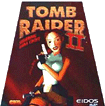
Type: Action
ESRB Rating: Teen
Release Date: 10/31/1997
Developer: Core Design
Publisher: Eidos Interactive
The unstoppable Lara Croft is back in Tomb Raider II, combining the classic game play of Tomb Raider with new moves, weapons, puzzles, and more!
Join Lara as she searches for The Dagger of Xian: an artifact hidden in an ancient emperor's palace in the Great Wall of China. Legend has it that whoever drives the dagger of Xian into their heart acquires the power of the dragon.
Three parties covet this dagger -- but for entirely different reasons. Lara Croft, forever the adventurer, is one of these. On her travels she will encounter the other two.
The game begins at the Great Wall of China as Lara searches for the doors of the Emperor's palace. As the doors open, the plot unfolds sending Lara to the far off locations of Venice, Tibet, and a sunken ship in search of clues.
System Requirements: Microsoft Windows - Apple - Linux
| Windows System Requirements | |
|---|---|
| Operating System: | Windows 95, Windows 98 |
| Processor: | Intel Pentium 90 MHz |
| Memory: | 16 MB RAM |
| Graphics Card: | SVGA graphics, 256-colors capable with 640 X 480 resolution or higher |
| DirectX: | DirectX 5.0 |
| Sound Card: | Sound Blaster compatible sound card Must be DirectX compatible |
| Hard Drive Space: | 2 MB |
| CD/DVD Drive: | 4X CD-ROM |
| Controls: | Keyboard & Mouse Joystick/Gamepad optional |
| Multiplayer: | n/a |
Screenshots
 |
 |
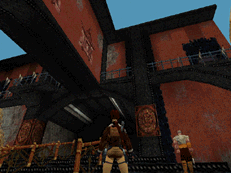 |
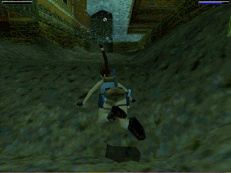 |
Cheats
Computer Cheat Codes
- Level Skip Code:
While in a level do the below with Lara: Press the forward slash key (/) so that Lara will draw a flare. Now, walk one step forward (hold down the walk key and press the up arrow), take one step backward (hold down the walk key and press the down arrow). Then, turn around 3 full times (it doesn't matter what direction), and then do a forward jump. - All Guns and Full Ammo Code:
While in a level do the below with Lara: Press the forward slash key (/) so that Lara will draw a flare. Now, walk one step forward (hold down the walk key and press the up arrow). Then, take one step backward (hold down the walk key and press the down arrow), turn around 3 full times (it doesn't matter what direction), and then do a Backward jump.
For additional things Lara can do, see the Easter egg page.
Sony Playstation (PSX) Cheat Codes
- Level Skip Code:
While in a level sidestep to your left, then sidestep to your right, now sidestep to your left again, walk back a step (hold the walk button and press down). Then, walk forward a step (hold the walk button and press up), turn around 3 times in either direction, and then forward jump with a twist. - All Guns and Full Ammo Code:
While in a level sidestep to your left, then sidestep to your right, now sidestep to your left again, walk back a step (hold the walk button and press down). Then, walk forward a step (hold the walk button and press up), turn around 3 times in either direction, and then backward jump with a twist.
Shortcut keys
| F1 | Reduce graphics resolution |
| F2 | Increase graphics resolution |
| Shift+F1 | Reduce color depth |
| Shift+F2 | Increase color depth |
| F3 | Reduce screen size |
| F4 | Increase screen size |
| F5 | Save Game |
| F6 | Load Game |
| F7 | Toggle Z-buffering on / off |
| F8 | Toggle bilinear filtering on / off |
| Shift+F8 | Toggle perspective correction on / off |
| F11 | Toggle dithering on / off |
| S | Screenshot |
Technical support
- Full listing of computer game terms.
- All general computer game related Q&A's.
- Microsoft DirectX help and support.
- Sound card help and support.
- Video card help and support.
- Eidos Interactive company and contact information.
- Basic computer game troubleshooting.
- Where can I find cheat codes for my game?
- Why is there no sound in new game, but it works elsewhere?
- How to find information about computer products.
- How to get old MS-DOS games to run in Windows.
- Why is my online game so slow?
- How to play a game over the Internet.
- If your question is not listed here try our computer help forum.
