Word wrap
Word wrap may refer to any of the following:
1. Sometimes called a run around and wrap around, word wrap is a feature in text editors and word processors. It moves the cursor to the next line when reaching the end without requiring you to press Enter. For example, in the picture below, as each section shrinks, the sentence is wrapped, so it doesn't extend past the border. You can see a live example of how text wraps by resizing the browser window on this page.
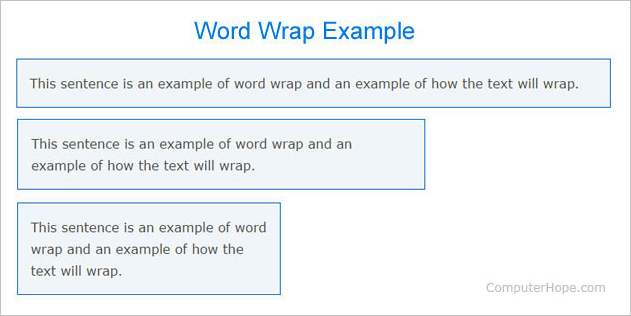
Live example of word wrap
In textarea fields, the cursor automatically moves to the next line when it reaches the edge of the box. You can test this in the textarea below.
Why is word wrapping used?
Word wrapping is used to help contain text within an area and to prevent text from being cut off or missed. For example, all of the text on this page is wrapped in an HTML (hypertext markup language) div tag for easy reading. If there were no word wrapping, you'd need to scroll horizontally (left-to-right) instead of vertically (up and down) on any long line of text.
Turning off word wrap
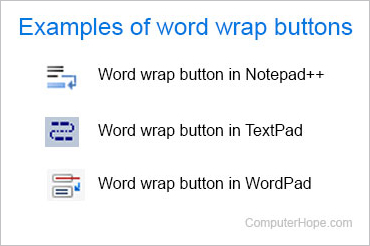
Word wrap is often set up by default and can be turned off by enabling hyphenation, clicking the word wrap button, or adjusting the program's settings. The picture shows an example of what a word wrap button may look like or resemble for programs that have the option. In the picture is the word wrap icons in Notepad++, TextPad, and Microsoft WordPad.
If word wrap is disabled, when typing, the line of text continues horizontally on the same line until Enter is pressed.
Why would someone turn off word wrap?
When working with files that contain long lines of text, it may be easier to view and find text with word wrap turned off. For example, if you had a .csv file with several values per line, you can see the beginning of each row more easily if you disable word wrap.
How to wrap text at a certain number of characters
You can use our text tool to wrap any text at a certain length. For example, if you wanted to wrap your text at 100 character length, paste your text into the tool and enter "100" into the "wrap text at" section.
2. In Microsoft Excel and other spreadsheet programs, word wrap is commonly called Wrap Text.
Alignment, Soft return, Text wrap, Word, Word processor terms
