About:config

Also called the Configuration Editor and Advanced Preferences, about:config is an internal URI (Uniform Resource Identifier) scheme that can be entered in a browser address bar to view hidden settings.
How to open and use about:config
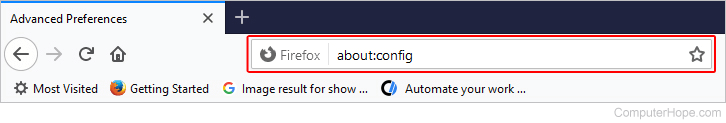
- Firefox gives you a warning about proceeding and making changes in this area. If you accept the risks, click the Accept the Risk and Continue button.
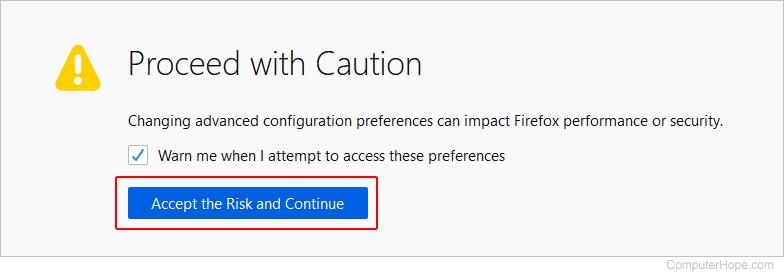
- If you know the name of the setting you want to adjust, it can be entered in the top search bar. You can also click the Show All link to view all available settings.
How to use about:config in Chrome and other browsers
The about:config URI is only available in Firefox, but other browsers have similar options. If you're using another browser, type the following corresponding command in the address bar:
- Google Chrome = chrome://flags
- Microsoft Edge = chrome://flags
- Opera = config
How to modify an about:config setting
How a setting is modified depends on the type of value. The about:config has three value types: Boolean, Number, and String. Open about:config, as explained above.
When a setting is changed, a reset arrow appears to the right of the far-right button. Clicking the arrow resets the value back to its original setting.
Adjusting a boolean setting
A boolean setting can be "true" or "false." To change the setting, click the toggle button or double-click the line.
Adjusting a number and string setting
To adjust the value of a number or string (anything that is not true or false), double-click the value and enter a new value. Once complete, click the check mark.
How to add an about:config setting
- Open about:config.
- In the search bar, type the name of the setting you want to add.
- Select the type of value you want (Boolean, Number, or String).
- Click the add
 icon.
icon.
How to delete an about:config setting
If you added an about:config setting and want to delete it, follow the steps below. Realize that you cannot delete settings created by Firefox.
- Open about:config.
- In the search bar, type the name of the setting you want to delete.
- Click the trash
 icon.
icon.
