Batch file help and support
Updated: 09/03/2019 by Computer Hope
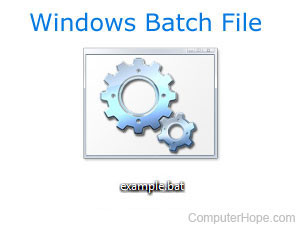
Batch files allow MS-DOS and Microsoft Windows users to write commands to run in order upon their execution for automating frequently performed tasks. For example, a batch file could be used to run frequently utilized commands, delete or move files, and other jobs.
One of the earliest batch files was the autoexec.bat, one that loaded each time computers with MS-DOS and early versions of Windows started. A simple batch file only requires a basic understanding of command line commands and does not need programming skills.
Batch file basics
- How to make a batch file.
- How to run a batch file.
- How to edit a batch file.
- What commands are available in a batch file?
Top batch file questions
- How to make a bat executable.
- How to shut down or restart the computer with a batch file.
- How to create a timed script to shut down a Windows computer.
- How to run a batch file each time the computer loads Windows.
- How to start an exe in a batch file.
- How to create a delay in a batch file.
All other batch file questions
- How to execute commands in a batch file in timed intervals.
- How to create a blank line in a batch file.
- How to exit a Windows MS-DOS window through a batch file.
- How to delete files equal to 0 in a batch file.
- How to run a batch file at a specific time.
- How to run a batch file or another file minimized.
- How to make a batch file rename a file to the date or time.
- How to play a sound file from a Windows batch file.
- How to run a batch file in fullscreen.
- How to loop or start a batch file over after it has completed.
- How to abort a batch file, command, or program stuck in a loop.
- Searching for a string of text in an MS-DOS batch file.
- Hide REM lines from showing in a batch file.
- How to use choice and set in a batch file.
- How to start Windows files and programs from a batch file.
- How to make a time and date log in a batch file.
Other MS-DOS and command line questions
- How to change the title of an MS-DOS window.
- How to replace the file extensions of several files.
- How to use the rundll32.exe file in Windows.
- Stop an MS-DOS window from automatically closing in Windows.
- Debug routines.
- How to delete files in MS-DOS without a prompt.
- Information about long file names.
- Full listing of MS-DOS and Windows command line commands.
- All questions and answers on MS-DOS and the Windows command line.
