Forgot password
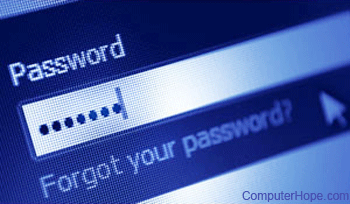
Most websites that require a user to log in provide a link titled forgot password or another similar phrase feature. This link allows users who have forgotten their password to unlock, retrieve, or reset it, usually by answering account security questions or sending them an e-mail. Once the account is verified, a new or temporary password is sent to the e-mail address associated with it or even via text message.
What does the forgot password feature do?
When doing the forgot password, almost all services do not recover or display the previously used password. Instead, you are given a new temporary password or asked to enter a new password. In both cases, you have a new password to access the account. Once you've got access to your account with a new password, make sure to save that new password in a password manager.
For help with saving and remembering passwords, see: What is a safe way to remember my passwords?
I can't access the associated e-mail
If you can't access your account's e-mail address, you'll be unable to open the reset e-mail. When this situation occurs, the only method of resetting your account password is to contact the company in charge of your account. However, most companies cannot change your e-mail address if your e-mail changed because it's difficult to verify a person's identity when they cannot verify the password or e-mail.
Account, Internet terms, Password, Security question, Unauthorized access, Username
