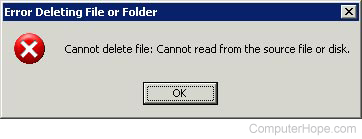OK
Updated: 08/02/2019 by Computer Hope
A confirmation that settings or action is acceptable. For example, a dialog box has an OK (sometimes Ok) button, and when pressed, any settings in that window are saved. If the window has no settings, OK confirms you read the message.
The picture below is an example of an error message in Microsoft Windows with an OK button. In this example, the OK confirms that the user has read the error message.