Open with
Open with is a Microsoft Windows feature that lets you choose what program should be associated with a file type. For example, when opening a file with a .log file extension, or any other file type Windows doesn't recognize, the Open with window opens. It is then up to you to decide what program should be used to view the file's contents. If you are uncertain what program to use, view our file extension listing to see a listing of file extensions and their associated programs. The Open with window looks similar to the one pictured below.
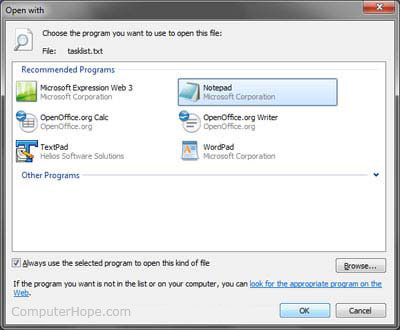
If the file has already been associated with another program, you can change the default Open with program by following the steps below.
- Right-click the file and select the Open with option. If this is option is not visible, hold down the Shift key and then right-click the file again.
OR
- Right-click the file.
- Select Properties.
- In the Properties window, click the Change button to change the Open with program. In the example below, you can see that .txt files open with the TextPad program.

If a program has multiple associated programs, you can choose the Open with program by right-clicking a file and then selecting the Open with option in the file menu.
