Pushd command
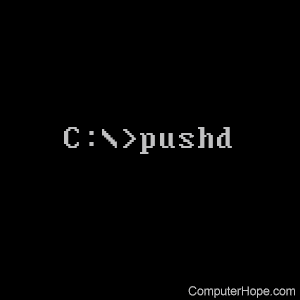
The pushd command stores a directory or network path in memory so that it may be accessed at any time.
Availability
Pushd is an internal command that is available in the following Microsoft operating systems.
Pushd syntax
Stores the current directory for use by the POPD command, then changes to the specified directory.
PUSHD [path | ..]
The path specifies the directory to make the current directory.
If Command Extensions are enabled, the PUSHD command accepts network paths in addition to the normal drive letter and path. If a network path is used, PUSHD creates a temporary drive letter that points to that network resource and then changes the current drive and directory using the newly defined drive letter. Temporary drive letters are allocated from Z: on down, utilizing the first unused drive letter found.
Pushd examples
pushd ..
Typing this command when you were at C:\Windows\System32 directory would store that directory. If you then wanted to return to this directory, you would use the POPD command.
