Read aloud
Updated: 06/02/2020 by Computer Hope
The term read aloud can refer to any of the following.
1. In the Chrome and Firefox browsers, Read Aloud is an add-on or extension that uses text-to-speech technology. When the add-on or extension is enabled, the computer reads the text on the screen to you.
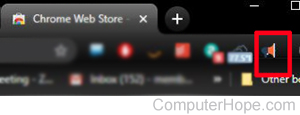
To install and enable the Read Aloud extension in Chrome, follow the steps below.
- Open the Chrome browser.
- Visit the Google Chrome web store.
- In the search bar, type read aloud and press Enter.
- On the right side of the "Read Aloud: A Text to Speech Voice Reader" search result, click the Add to Chrome option.
- Once installed, the Read Aloud extension icon is displayed at the top-right of the browser window, as shown in the picture.

To install enable Read Aloud in Firefox, follow the steps below.
- Open the Firefox browser.
- Navigate to the Firefox Add-ons site.
- At the top of the page, click the Extensions menu option.
- In the search bar, type read aloud and press Enter.
- In the search results, click the "Read Aloud: A Text to Speech Voice Reader" entry.
- On the Read Aloud add-on page, click the Add to Firefox button.
- In the pop-up window, click Add.
- In the second pop-up window, click Okay, Got It.
- Once installed, the Read Aloud add-on icon is displayed at the top-right of the browser window, as shown in the picture.
2. Used by visually impaired people, the term read aloud is any computer text-to-speech feature that enables the computer to read the screen to you.
