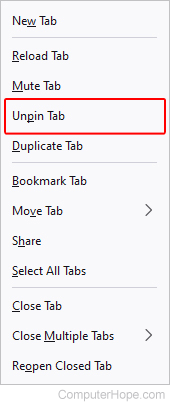Quickly pin and unpin browser tabs
Updated: 12/05/2021 by Computer Hope
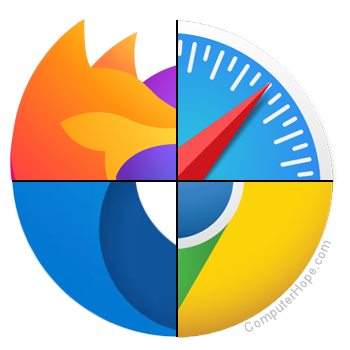
All major Internet browsers, including Chrome, Firefox, Edge, Safari, and Opera, allow users to pin page tabs. This organization feature makes the pinned tab smaller and locks it at the top-left of the browser window. The tab stays in that location no matter what other tabs are opened or closed. Another convenient aspect of pinned tabs is they automatically open when you launch the browser, so you don't have to type the addresses of sites you visit frequently.
To learn how to pin and unpin browser tabs, follow the steps below.
How to pin and unpin a tab
- In any major Internet browser, navigate to a web page of your choosing.
- Locate the page's tab at the top of the browser window and right-click it.
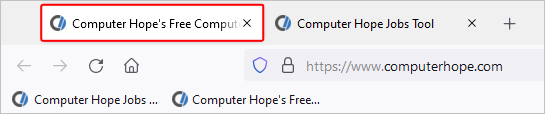
- Select Pin or Pin Tab from the drop-down menu.
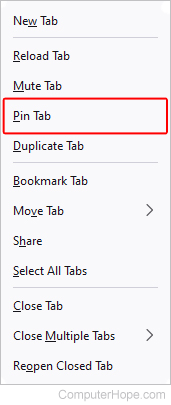
- You should now see that tab pinned at the top-left of the browser window.
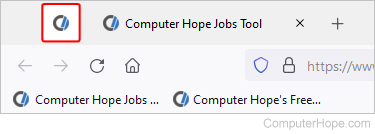
- To unpin the tab, right-click it and select Unpin or Unpin Tab from the drop-down menu.