View more Send to options in Windows
Updated: 04/26/2017 by Computer Hope
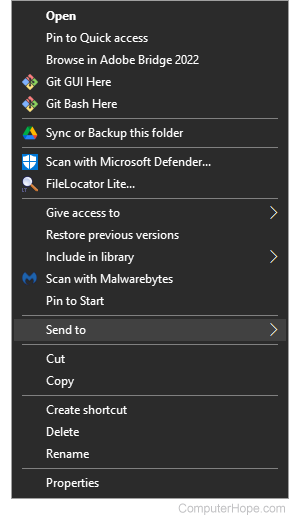
By default, many of the right-click menus in Windows have a Send to option. In the "Send to" menu, there are many default locations to move a file or folder. However, if you want even more locations to choose from, you may press Shift when right-clicking a file or folder. As seen in the picture, all folders after the Drobo (E:) are new ones that appear when pressing Shift.
