Unusable file
In Microsoft Windows, an unusable file is a file without a file extension that the operating system and other programs don't know how to handle. For example, when you remove the file extension from a file, you'll receive the following warning about the file becoming unusable.
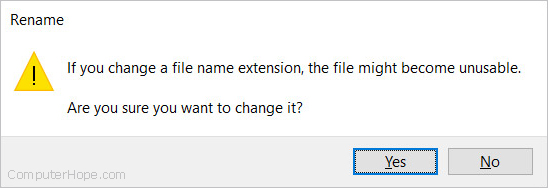
If the file name extension is removed, when opening that file again, Windows displays an Open with prompt asking what program to use to display the file. A program can be selected to be used to open the file. However, because the file has no file extension, this action would need to be performed each time you wanted to open the file.
How do I make the file usable?
To make the file usable requires that it be renamed and that a file extension be added to the file name. For example, if the file was called "myfile" and you know it's a plain text file, renaming it to "myfile.txt" allows it to automatically open in the default text editor.
If you're uncertain about what program opens the file, use the Open with option to select from one of the programs you have installed. Once you've determined what program can open the file, the associated file extension for that program can be used.
