Attachment

With e-mail an attachment is a file sent with an e-mail message. An attachment can be a picture, Microsoft Word document, movie, sound file, Excel spreadsheet, or any other file.
Are attachments safe to open?
Attachments can be infected with viruses, trojans, worms, or other malware. Unless you were expecting an attachment from the person sending you an e-mail, we suggest not opening it, even if it's from someone you know. Viruses and worms can use address books to help spread the virus and make the e-mail that carries the virus appear valid.
What does the attachment icon look like in e-mail programs?
Icons for adding attachments to an e-mail
All e-mail programs and services are different. However, the de facto standard for the attachment icon is a paper clip. Below is a picture of the attach files icon in Google Gmail.

Icons showing attachments on an e-mail received from another user
Here are a few examples of what e-mail attachments look like in the body of a message.
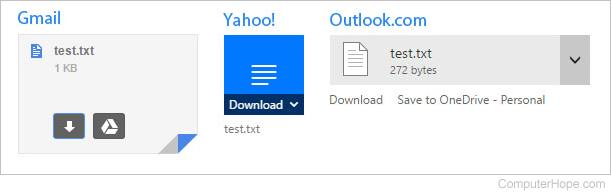
Why would I need to send an attachment?
E-mail is primarily used to send text messages to other users on the Internet. If you need to send pictures, movies, documents, PDFs, or any other file, you must attach that file to an e-mail. For example, when applying for a job, you may attach your résumé to an e-mail message sent to a company.
What do I do when receiving an attachment?
If you were expecting the attachment, it can be viewed through the e-mail client or service (e.g., viewing an attached picture). Other files like a documents, spreadsheets, or other files need to be saved to the computer. Once saved to the computer, that attachment can be copied, edited, or moved elsewhere like all other files.
If, after editing an attachment, it needs to be sent back, reply to the e-mail or create a new e-mail and attach the modified file. For example, if an attachment needs a signature, you'd save the document, edit it, add a digital signature, and save it to the computer. After the document is modified and saved, close the document and then re-attach the modified version to an e-mail.
If you were not expecting an attachment or received an attachment from someone you don't know, be cautious. Attachments can contain viruses and other malware that infect a computer.
Append, E-mail, E-mail terms, Internet terms, Security terms
